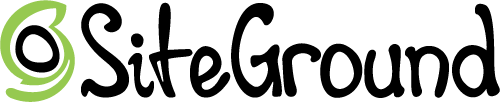Affiliate Disclaimer: Some of the links on this site are 'affiliate links.' This means if you click on the link and purchase the item, we may receive an affiliate commission.
If you’re dipping your toes into affiliate marketing, or even if you’ve been at it for a bit, you’ve probably realized how crucial good web hosting is for your success. That’s where SiteGround Hosting shines—it not only keeps your site online; it offers excellent speed, support, and security all working together to give you an edge.
Key Takeaways
- SiteGround stands out with faster load times, boosting SEO rankings and user experience.
- Trusted by millions and highly rated, customers praise its reliability and customer satisfaction.
- Advanced security measures, like AI protection and daily backups, provide peace of mind for site owners.
- Their Google Cloud infrastructure ensures stable, high-performance hosting.
- Built-in caching and a one-click CDN make websites load fast globally, no complicated setup needed.
- Round-the-clock support, including 24/7 live help and an instant AI assistant, sets them apart from competitors.
- Tools for email marketing, collaboration, and reselling hosting empower growth and scalability for businesses.
- Straightforward, budget-friendly plans with an introductory price as low as $2.99/month make premium hosting more accessible.
- A strong focus on delivering speed, security, and ease-of-use, backed by over 20 years of expertise.
In this review, I’ll walk you through what makes SiteGround Hosting a favorite among affiliate marketers, like myself. You’ll learn about its standout features, where it excels, and even where it falls short—all with an honest, unbiased lens.
For a quick overview, check out this SiteGround Hosting Review – The Best Premium WordPress Host?. It’s packed with useful insights to help you decide whether this service is right for you.

An Overview of SiteGround Hosting
SiteGround Hosting is one of the most respected names in the web hosting industry, and for good reason. They’ve carved a niche for themselves by offering a blend of speed, reliability, and fantastic customer support that’s hard to beat. Whether you’re just starting out in affiliate marketing or you’re well-established, SiteGround provides hosting solutions designed to grow with your needs. Let’s break it all down, starting with their hosting plans and versatile tools.
Types of Hosting Plans Offered
SiteGround features a range of hosting plans tailored to meet various needs, from basic websites to high-traffic e-commerce stores. Their most popular shared hosting plans are Startup, GrowBig, and GoGeek. Let’s take a closer look at these plans:
- Startup: Perfect for beginners or smaller websites, the Startup plan includes a single website, 10GB of storage, and can handle approximately 10,000 visits per month. What’s great is that even at this entry-level, you get features like a free SSL certificate, Cloudflare CDN, and daily backups.
- GrowBig: If you’re scaling up or managing multiple sites, GrowBig might be what you need. It allows unlimited websites, 20GB of storage, and is suitable for up to 100,000 monthly visits. Plus, it includes extra perks like on-demand backups and advanced caching technology for faster page loads.
- GoGeek: This is where SiteGround gets serious. For high-demand websites requiring enhanced performance, GoGeek offers 40GB of storage and can manage up to 400,000 monthly visits. It comes with priority support, staging functionalities for WordPress development, and white-label hosting options for resellers.
Outside of shared hosting, SiteGround also specializes in managed WordPress hosting and WooCommerce hosting. These services include automatic updates, one-click staging, and AI-driven security measures tailored specifically for WordPress and WooCommerce CMS websites. On top of this, their data centers are strategically located worldwide, boosting loading speeds no matter where your audience is.
Site Tools Control Panel
Most hosting providers opt for cPanel as the default control panel—but not SiteGround. They’ve developed their very own Site Tools control panel, which is both intuitive and packed with functionalities. Trust me, whether you’re a newbie or tech-savvy, this platform is going to feel like a breeze. I personally love this feature.
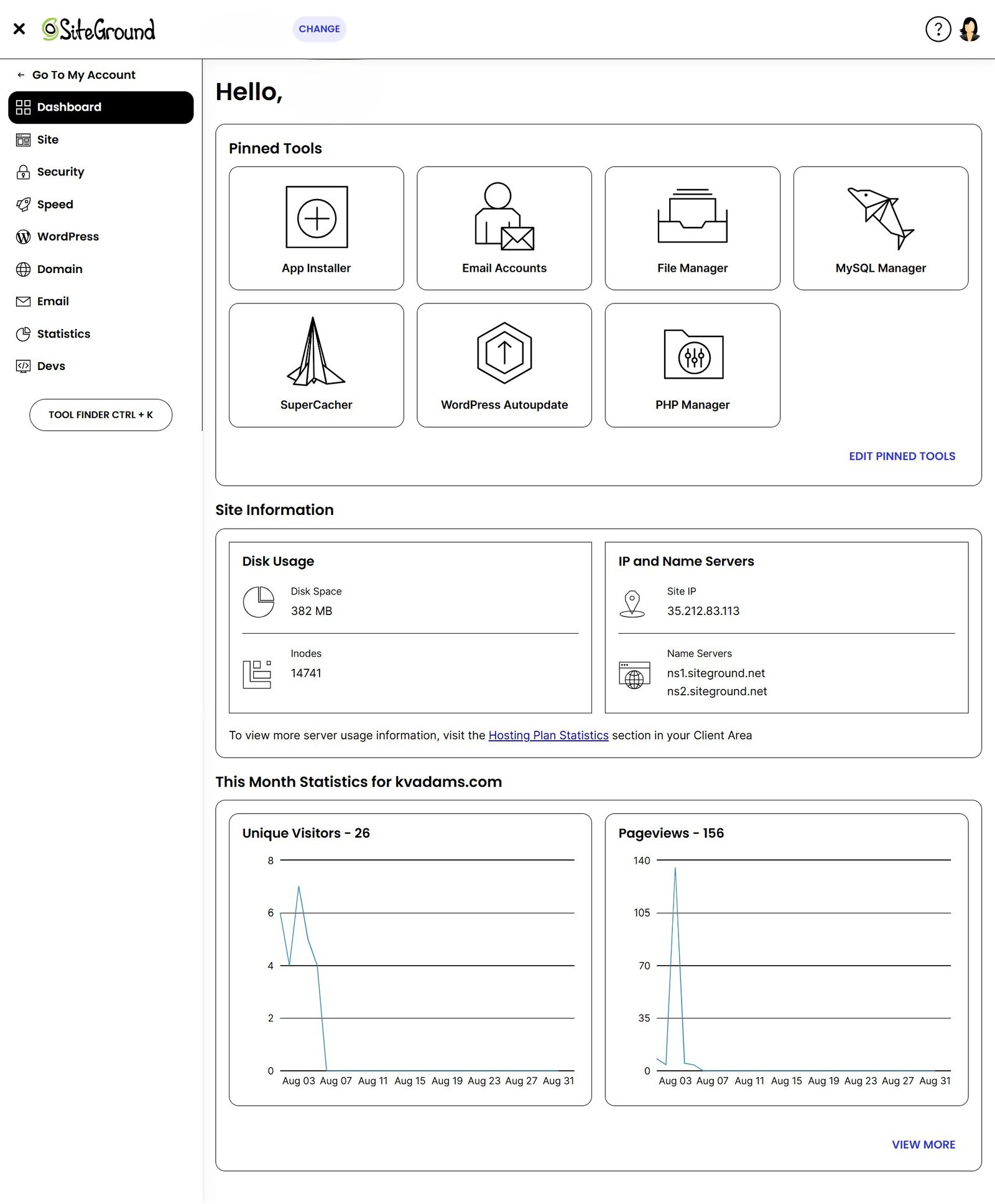
Here are some standout features of the Site Tools:
- Backup and Restore Options: You can effortlessly backup your site or restore it to a specific version with just one click—no more worrying about accidental changes or unexpected crashes.
- SSL Installation: Installing SSL certificates has never been easier, and SiteGround ensures that this security measure is just a few clicks away. Plus, the SSL is free, so there’s no added cost.
- Server Management: From file managers to email accounts, every tool you’ll need for website management is centralized here. You don’t have to jump through hoops or deal with unnecessary complexity.
- Performance Monitoring: Monitor your website’s performance with ease, including real-time traffic data and server usage stats.
The beauty of Site Tools is its ability to make even complex tasks user-friendly. For example, if you’re launching an e-commerce site, this control panel provides a smooth onboarding experience to optimize settings, integrate CDNs, and configure server caching with zero hassle.
This combination of diverse hosting plans and an easy-to-use control panel is what sets SiteGround apart from the rest. Whether you’re running a personal blog, managing an affiliate site, or scaling up a business, their options are designed to deliver efficiency and peace of mind.
Benefits and Advantages of SiteGround Hosting
When considering a hosting provider, you want one that combines speed, security, and excellent support—a trifecta that SiteGround absolutely delivers on. From cutting-edge optimization tools to their top-notch customer service team, there’s plenty to love about this hosting service. Let’s consider the benefits that make SiteGround Hosting a favorite among website owners and affiliate marketers alike.
Speed and Performance
Speed is often the deciding factor in whether a visitor stays on your site or clicks away, and SiteGround addresses this with a suite of features designed to maximize performance. Their Speed Optimizer plugin, for instance, is a powerhouse for anyone using WordPress. It manages cache, optimizes assets like CSS and JavaScript files, and even incorporates lazy loading for images to ensure your site loads as quickly as possible.
But it doesn’t stop there. SiteGround also utilizes Google Cloud infrastructure and strategically positioned data centers across multiple continents. This setup minimizes the physical distance between your server and your audience, cutting down on latency significantly. Pair this with their free Cloudflare CDN integration, and you’ve got a recipe for delivering blazing-fast load times anywhere in the world.
This focus on speed doesn’t just benefit your visitors—it also contributes to better search engine rankings. A faster site is more likely to climb up in Google search results, which is a win for anyone building their affiliate marketing empire.
Security Features
It’s one thing to have a fast website, but it’s equally important to have a secure one—especially in today’s environment, where online threats are everywhere. SiteGround takes your security seriously with a robust lineup of protective measures that come standard with their plans.
They include free SSL certificates, so you don’t have to worry about your data traveling between browsers and servers in plaintext. Their firewalls continuously monitor for vulnerabilities while blocking cyber threats like SQL injections and XSS attacks. Plus, they’ve implemented an AI-driven anti-bot system to fend off brute force login attempts before they even get close to your website. This is peace of mind you can literally feel.
For WordPress users, SiteGround goes a step further with a custom WordPress Security Plugin that works seamlessly with their hosting environment. Think of it as a bodyguard for your website, constantly scanning for malware and halting attacks in real time. It’s tools like this that make SiteGround an excellent hosting provider and a true partner in online safety.
Customer Support
Even the best hosting provider isn’t much good if you can’t get help when you need it, right? This is where SiteGround’s customer support truly shines. It’s rare to find a hosting service where the support team feels like an extension of your own business, but SiteGround gives you just that.
SiteGround offers 24/7 support across multiple channels, including live chat, tickets, and phone. What sets them apart, though, is their reputation for quick and helpful responses. I’ve personally reached out through live chat late at night and was blown away by the speed and quality of the answers I received—it’s like they’re trained not only in tech but in customer empathy.
For those who prefer self-service, SiteGround also provides an AI-powered assistant. This tool can answer common questions instantly, saving you time when a quick resolution is all you need. Their customer satisfaction rate of 98%, which is rated by interactions, speaks volumes about the effort they put into ensuring you have a great experience.
When it comes to speed, security, and customer support, SiteGround Hosting doesn’t just meet expectations—it surpasses them. From comprehensive protection features to a support team that feels like family, the advantages of using SiteGround Hosting are hard to ignore.

Drawbacks and Limitations of SiteGround Hosting
While SiteGround Hosting is undeniably popular for its speed, security, and customer support, it’s not without its flaws. As a hosting provider, it has trade-offs that may deter users who prioritize affordability or require higher performance at scale. Let’s take a look at a couple of these limitations to give you a balanced perspective.
Cost and Pricing Concerns
One of the most frequent gripes about SiteGround Hosting is its pricing, especially for higher-tier plans or renewals. At first glance, the starting price of $2.99 per month might seem like a great deal—and honestly, for entry-level websites, it is. However, as your site grows or renewals come around, you might get a shocker. Renewal rates can rise significantly, making this hosting service substantially pricier compared to its competitors in the long run.
For instance, users looking at the GoGeek plan for its enhanced features might find it difficult to justify the cost when compared to other premium hosting options offering similar capabilities. SiteGround’s approach seems to favor quality and robust services over affordability, so for beginners or budget-conscious users, this could feel like a stretch.
To add to this, there’s also the consideration of add-ons. Certain features like enhanced backups or site migrations, which are free on some other platforms, come at an additional cost here. This structure might not suit those watching their spending or needing cost-effective scalability.
Performance Challenges
Although SiteGround’s marketing emphasizes speed and performance, it’s worth pointing out some mixed outcomes in real-world speed tests. While larger, high-traffic websites may consistently experience fast loading times due to SiteGround’s server infrastructure, smaller websites have reported inconsistent speeds, largely due to resource limitations like CPU throttling.
These CPU limits can particularly affect users of SiteGround’s cloud hosting services. For example, if your site experiences a sudden spike in traffic, CPU restrictions may cause slowdowns instead of seamlessly handling the load. This is a significant limitation, especially for e-commerce businesses or anyone hosting campaigns that generate high levels of simultaneous traffic.
Additionally, while the use of Google Cloud infrastructure paints an impressive picture, some users report performance inconsistencies tied to server setups. This makes it essential for business owners to carefully match their hosting needs with what SiteGround can deliver.
Though SiteGround has plenty to offer, understanding its pricing and performance challenges helps set realistic expectations. It’s all about aligning your needs with what they provide, so you’re not caught off guard later down the line.
Final Verdict on SiteGround Hosting
SiteGround Hosting continues to stand out as one of the most reliable, feature-rich options for many website owners. Whether you’re an affiliate marketer, a small business owner, or a blogger, SiteGround’s combination of speed, security, and stellar customer service makes it an appealing choice. But as with any hosting provider, it’s essential to determine if this hosting service aligns with your specific needs.
Who Should Use SiteGround?
SiteGround is a fantastic option for a wide range of users, especially those who prioritize excellent performance and top-tier support.
- Small Business Owners: If you’re running a business website, having a fast and reliable host can directly impact your credibility and customer trust. SiteGround’s uptime guarantee and daily backups make it a safe bet for online stores or service-based businesses relying on their website for primary revenue.
- Bloggers and Content Creators: For anyone publishing regular content, SiteGround simplifies backup processes while delivering consistent performance. Their managed WordPress hosting also makes maintenance tasks hassle-free, a huge advantage if you don’t want to deal with manual updates or security configurations.
- Affiliate Marketers: Speed, uptime, and security are critical for maximizing conversions. SiteGround excels here, particularly for those scaling up their efforts. Detailed optimization tools, such as their Speed Optimizer, allow affiliate marketers to ensure their websites load quickly, which is key to retaining visitors driven by ads or SEO.
Of course, advanced features like staging environments or priority support in their higher-tier plans make SiteGround even more appealing to those managing larger websites or workflows. But if you’re looking to learn more about whether it’s the right fit for you, I suggest exploring SiteGround Review 2025: Is This Web Hosting for You?, which offers a more extensive consideration of use cases.
Alternative Recommendations
While SiteGround is a premium host with a lot to offer, it’s not the only option out there. Depending on your budget or specific requirements, you may want to consider alternative services that might better fit your situation.
- A2 Hosting: Known for its affordability and speed, A2 Hosting is perfect for budget-conscious users who still prioritize performance. Their Turbo Boost plans offer impressive speeds without breaking the bank. If cost is your main consideration, this could be a practical alternative.
- Cloudways: For those managing high-traffic sites or needing scalable solutions, Cloudways is a standout option. Their pay-as-you-go model provides significant flexibility, especially if your site experiences fluctuating traffic patterns. Plus, their performance optimizations rival those of SiteGround, making them a go-to choice for e-commerce businesses or growing projects.
- Bluehost: If you’re starting out and prefer an entry-level host with competitive pricing, Bluehost shines. Their beginner-friendly tools pair exceptionally well with WordPress, and their plans start markedly cheaper than SiteGround’s renewal costs.
Selecting the right hosting provider requires balancing your needs with what each service offers. If your priority leans towards unbeatable customer support and robust WordPress-specific tools, then SiteGround is a top-tier option. However, alternatives like Cloudways or A2 Hosting provide excellent avenues for scalability or cost savings.
By aligning your hosting choice with the features you value most, you’ll set the foundation for future success—whether it’s building a thriving affiliate site, running an engaging blog, or operating a growing business.
How to Sign Up
Getting started with SiteGround Hosting is a quick and smooth process, even if you’re completely new to website hosting. Whether you’re launching your first website or managing several projects, SiteGround has made their sign-up process as straightforward and beginner-friendly as possible. Let me walk you through every step, so you know exactly what to expect.
Step 1: Choose a Hosting Plan
With SiteGround, you’ll start by selecting one of their hosting plans. They offer three distinct options designed to fit different needs:
- StartUp: Ideal for a single website, small businesses, or those just starting. It includes 10GB of web space, support for approximately 10,000 monthly visits, and essentials like a free SSL certificate and daily backups.
- GrowBig: Perfect for growing businesses or anyone managing multiple websites. You’ll get 20GB of web space, advanced caching, on-demand backups, and scalability for up to 100,000 monthly visits.
- GoGeek: This plan is for heavy-traffic websites or professionals managing several projects. With 40GB of space and features like priority support and advanced staging tools, it’s an excellent choice for larger operations.
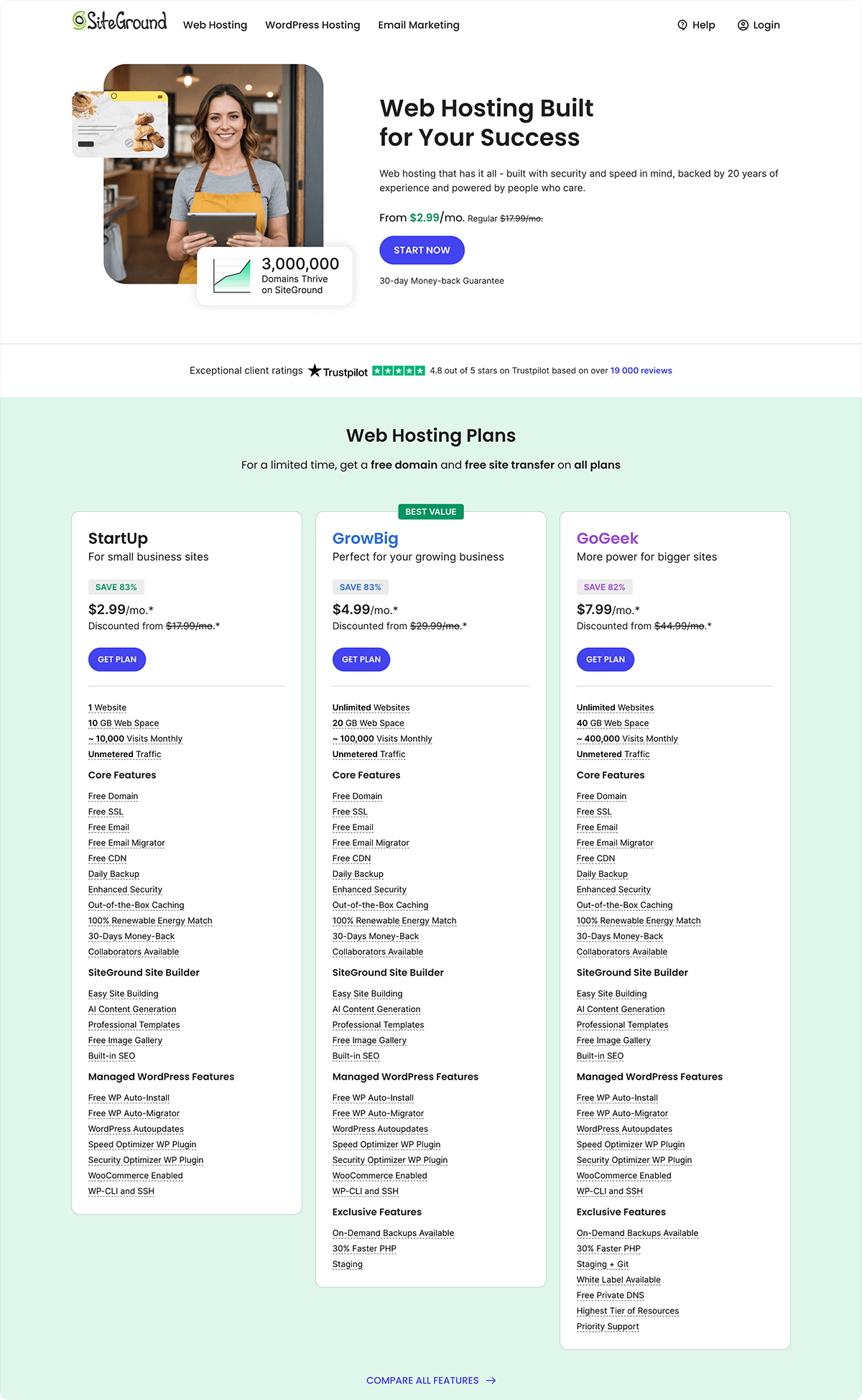
Choose the plan that aligns with your needs and budget. As I always say, think ahead—selecting a plan that provides some room for growth can save you from upgrade hassles later. To learn more about what each plan offers, you can refer to the SiteGround Web Hosting Features.
Step 2: Register or Enter a Domain Name
Once you’ve picked your hosting plan, you’ll need to either register a new domain or use one you already own. SiteGround simplifies this part as well:
- Register a New Domain: If you don’t yet have a domain, you can register one directly during the sign-up process. They provide a variety of options, from classic .com domains to more specialized ones like .net, .org, and more. Often, new customers benefit from a free domain promotion for the first year, so keep an eye out for any active deals.
- Use an Existing Domain: Already own a domain? No problem. Just enter it, and SiteGround will guide you through how to integrate it with their hosting.
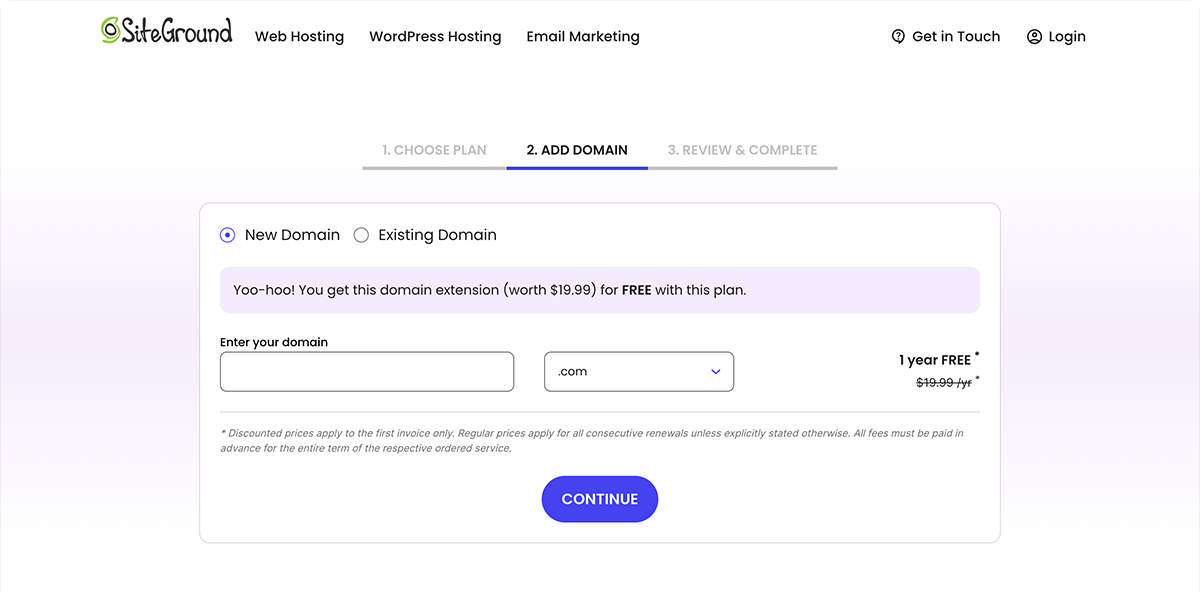
This flexibility ensures you’re not locked into buying a new domain if you already have one in mind. For new registrants, you might find their Getting Started with SiteGround Guide helpful.
Step 3: Complete the Order
After finalizing your hosting plan and domain details, the final step is to complete your order:
- Review the Plan Details: Confirm the plan and billing period you’ve chosen. Typically, longer billing cycles (like a 12- or 36-month plan) come with greater discounts.
- Add Extras If Needed: SiteGround offers optional add-ons like SG Site Scanner for enhanced security or domain privacy protection to keep personal details private. While extras are not mandatory, they can be handy based on your specific requirements.
- Enter Your Info: Fill in your account details, such as your email and password, along with payment details.
- Submit the Order: Click to finalize your purchase, and voilà—you’re officially a SiteGround user.
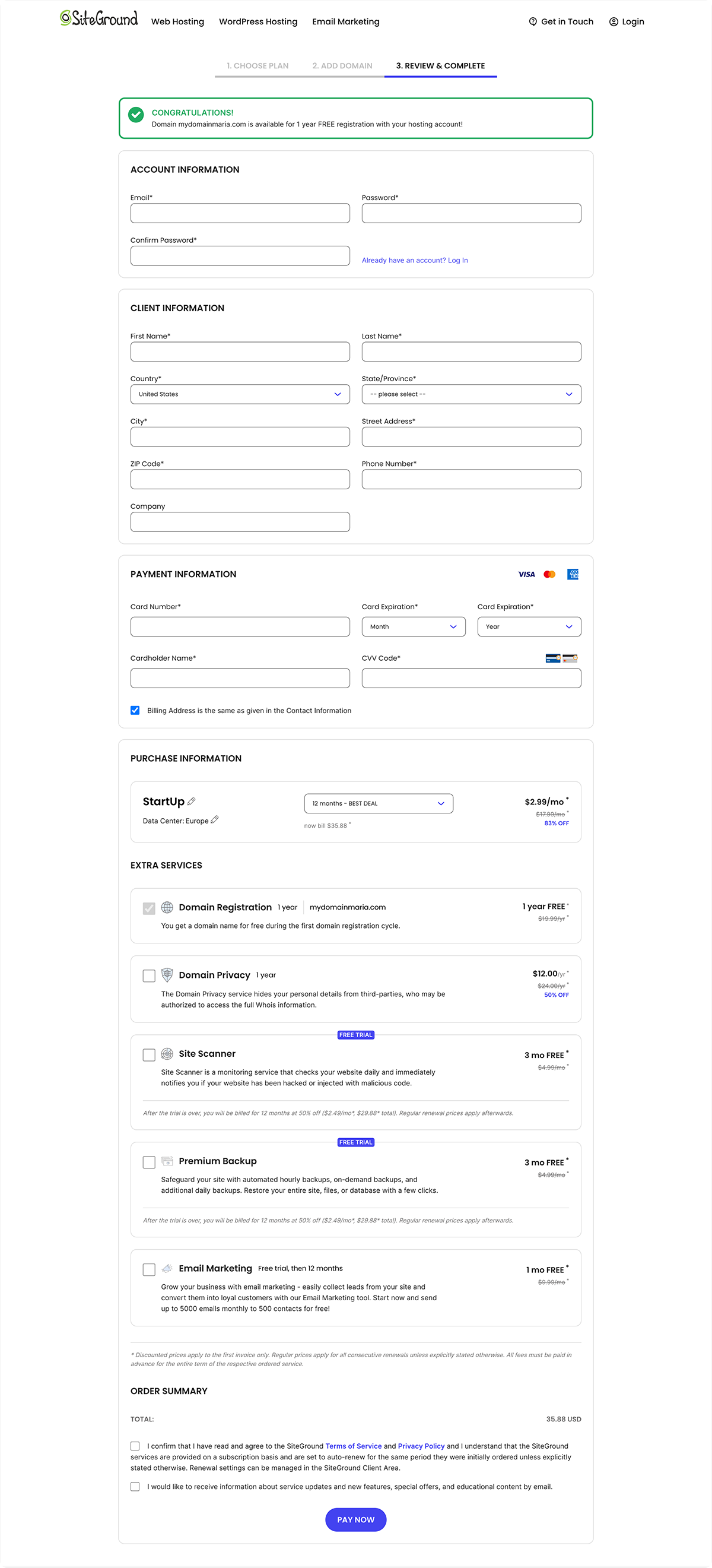
Once the payment is processed, you’ll receive a confirmation email with access details to your new hosting account. From there, setting up your website is incredibly easy, particularly with their Site Tools platform, which is tailored for user-friendly management.
By following these steps, you’re well on your way to building your online presence with one of the most reliable hosting providers available. For additional guidance, the main SiteGround page also offers great resources to complement your journey—feel free to explore their Web Hosting Crafted for Top Website Performance.
FAQs About SiteGround Hosting Review
What types of hosting does SiteGround offer?
SiteGround provides Shared/WordPress Hosting, WooCommerce Hosting, Cloud Hosting, and Reseller Hosting. For beginners and small websites, Shared Hosting is generally the best fit, while Cloud Hosting is designed for high-traffic or resource-intensive sites. If you’d like to learn about useful tools for managing affiliate websites, check out Best Tools and Plugins for New Affiliate Marketers.
How does SiteGround perform in terms of speed and uptime?
SiteGround boasts 99.9% uptime and a solid reputation for speed. During tests, they consistently demonstrated excellent uptime and acceptable load times, averaging 2.81 seconds. With built-in features like caching, free CDN, and a Speed Optimizer plugin, it’s a strong choice for performance-focused users.
Does SiteGround offer customer support I can rely on?
Absolutely. SiteGround has live chat, phone support, and a ticket system. Their team is praised for responsiveness and expertise, which can be a relief when you’re facing technical issues. Plus, they have an extensive knowledge base to help you find solutions on your own.
Are there any downsides to using SiteGround?
One notable downside is the price increase after the introductory period. While the initial cost is competitive (starting at around $3/month), renewal rates can be significantly higher. Additionally, some users find the upselling during the sign-up process a bit off-putting.
Does SiteGround include free features like backups or domain registration?
Yes, SiteGround includes daily backups for added peace of mind. They don’t offer free domain registration, but they do provide free SSL certificates, a CDN, and email hosting as part of all their plans.
Is SiteGround beginner-friendly?
Very much so. With an intuitive dashboard, easy setup tools, and a comprehensive WordPress Starter plugin, SiteGround is ideal for beginners. This plugin simplifies site customization with pre-selected themes and plugins, getting your website up and running with minimal effort.
How does SiteGround compare to its competitors?
SiteGround stands out for its WordPress-specific features, robust security measures, and reliable customer support. However, its higher renewal rates might make competitors like Bluehost or DreamHost more appealing, depending on your budget and long-term plans.
Can SiteGround handle eCommerce websites?
Yes. Their WooCommerce hosting is perfect for online stores. You’ll get the same features as their Shared Hosting plans, along with tools to optimize store performance, manage inventory, and ensure secure transactions.
What’s included in SiteGround’s security features?
SiteGround offers daily backups, an AI-powered anti-bot system, firewall protection, and a security plugin. These features help keep your website secure from threats and downtime.
Is SiteGround’s pricing really worth it?
The introductory rates are affordable and come loaded with features, making them a great value for first-time users. However, for those planning long-term hosting, the higher renewal costs can be a drawback. It’s worth weighing these factors based on your specific needs.
Final Thoughts
Choosing the right hosting provider can feel like a big decision, but SiteGround Hosting makes it easier to see the value you’re getting. With a focus on speed, security, and unparalleled customer support, they’ve built a platform that empowers affiliate marketers to thrive.
Every site has unique needs, and thoughtful evaluation of SiteGround’s features against your goals can make all the difference. Tools like Affiliate Marketing Guide can also help you align your hosting choice with the strategies you want to implement.
Ultimately, a reliable host is an investment in your online success. By making informed decisions now, you’re setting the foundation for long-term growth and stability. It’s worth taking the time to assess and choose with care. Do you see SiteGround fitting into your journey? Click the link below and get started today!