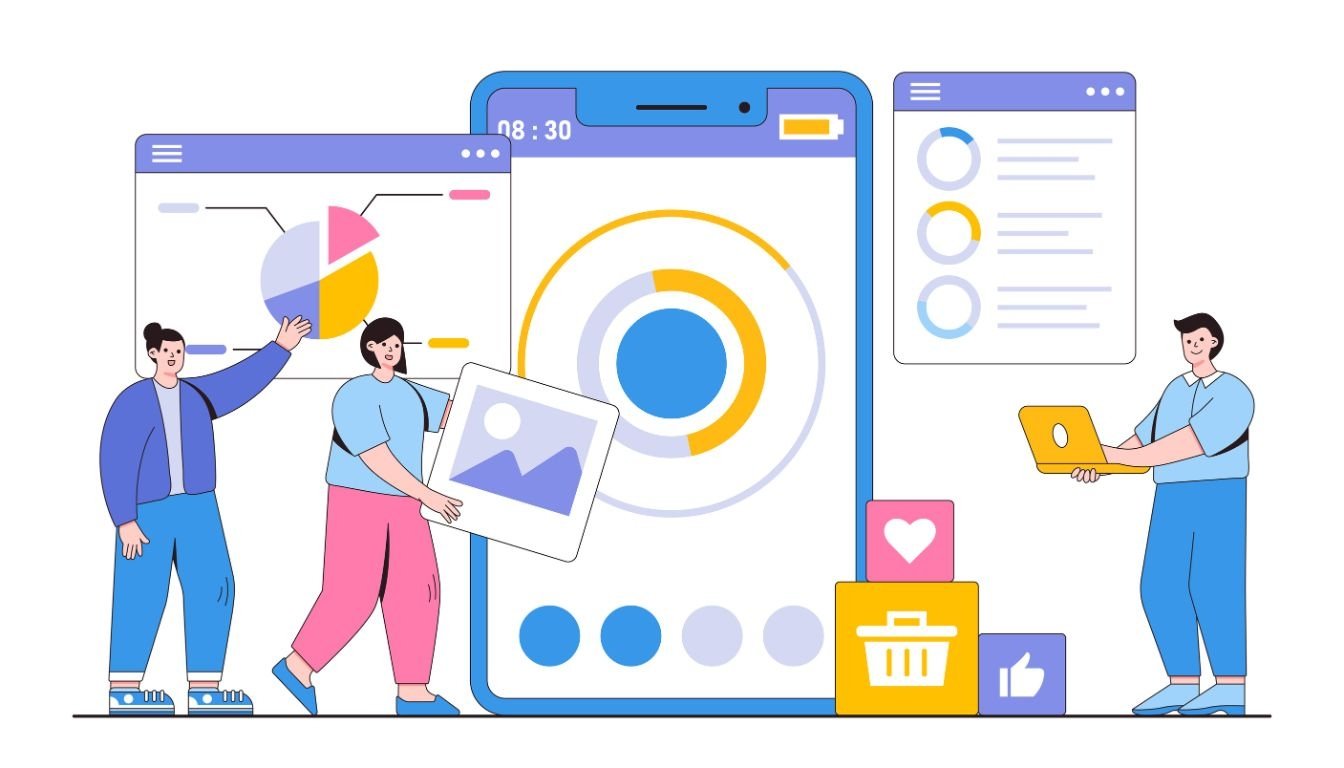Affiliate Disclaimer: Some of the links on this site are 'affiliate links.' This means if you click on the link and purchase the item, we may receive an affiliate commission.
Images play a bigger role in your website’s success than you might think, especially in affiliate marketing. A well-optimized image helps drive traffic, improve page speed, and keep users engaged. Think about it: when someone searches for something online, aren’t they drawn to visuals that stand out? That’s where image SEO optimization comes in. For new affiliate marketers, it’s the perfect way to make your site rank higher and stay ahead of competitors.
Key Takeaways
- Use descriptive file names for your images. A clear file name helps search engines understand the content of your image.
- Optimize image alt text by including relevant keywords, but keep it natural and focused on describing the image.
- Reduce image file size without losing quality to improve site speed. Tools like Imagify can help with this; you can learn more about such tools here.
- Choose the right file format (JPEG, PNG, or WebP) depending on the image type to balance quality and performance.
- Always add captions where relevant. They provide context and make images more engaging for readers.
- Ensure your images are mobile-friendly for a seamless experience across all devices.
- Leverage schema markup to enrich how your images appear in search results.
If you’re aiming to boost your site’s visibility or cut down those bounce rates, learning how to optimize your images is a must. From file compression to alt text, every tweak adds value. Check out this great guide to tools and plugins for tips on choosing the right ones for your workflow.
And if you’re curious about advanced strategies, this YouTube video offers solid advice. With the basics of image SEO in place, you’ll start seeing your traffic grow in no time.
For foundational tips on building strong content that complements image SEO, check out this guide.
Why Image SEO Optimization Matters for Affiliate Marketers
When you think about SEO, your mind probably races to keywords, blog posts, or backlinks. But what about images? For affiliate marketers, image SEO optimization can be a secret weapon. It not only boosts organic traffic but also keeps your readers hooked. Let’s dig into why this matters so much for your affiliate site.
Driving Organic Traffic with Images
Did you know images can pop up in search results just like web pages? Take Google Images, for example. When someone searches for “best running shoes,” they often click on an image that grabs their attention. If that image leads back to your affiliate site, it’s a golden opportunity for traffic.
To make this happen, you need to optimize your images with alt text, descriptive filenames, and compressed sizes for speed. Let’s say you’re promoting kitchen gadgets. Instead of naming your image “IMG1234.jpg,” go for something like “best-air-fryer-for-small-spaces.jpg.” Not only does this help search engines understand your content, but it also makes your images searchable.
Think of images as little ambassadors for your site, traveling across the web to bring back visitors. It’s all about setting them up for success. Want more ideas to drive traffic? Check out these affiliate traffic sources for beginners.
Better User Experience and Conversions
Good images don’t just capture attention; they keep it. A crisp, well-optimized image makes your site visually appealing and easy to navigate. Users are more likely to stay on a site that feels polished and professional. And the longer they stay, the more likely they are to click your affiliate links or make a purchase.
For instance, imagine browsing a blog about skincare. Would you trust a site with pixelated images over one with high-quality, fast-loading visuals? Probably not. Optimized images ensure your site looks credible, which directly influences conversions.
Affiliate marketing is as much about visuals as it is about content. Users process images faster than text, so a well-chosen image can convey multiple points at a glance. Combine that with the right tools—refer to this guide on tools and plugins for affiliate marketers—and you’ve got a site that’s ready to impress.
In short, image SEO optimization isn’t a luxury—it’s a must. It seals the deal between great content and a user-friendly experience, converting visitors into loyal buyers.
Key Elements of Image SEO Optimization
Image SEO optimization is about ensuring they load fast, show up in search results, and make your content visually appealing. When optimized properly, images can act as silent traffic generators for your website while also enhancing user experience. Let’s break down some essential steps to get it right.
Choosing the Right File Format and Size
Picking the correct file format is one of the foundational steps in optimizing your images. Each format has its unique strengths:
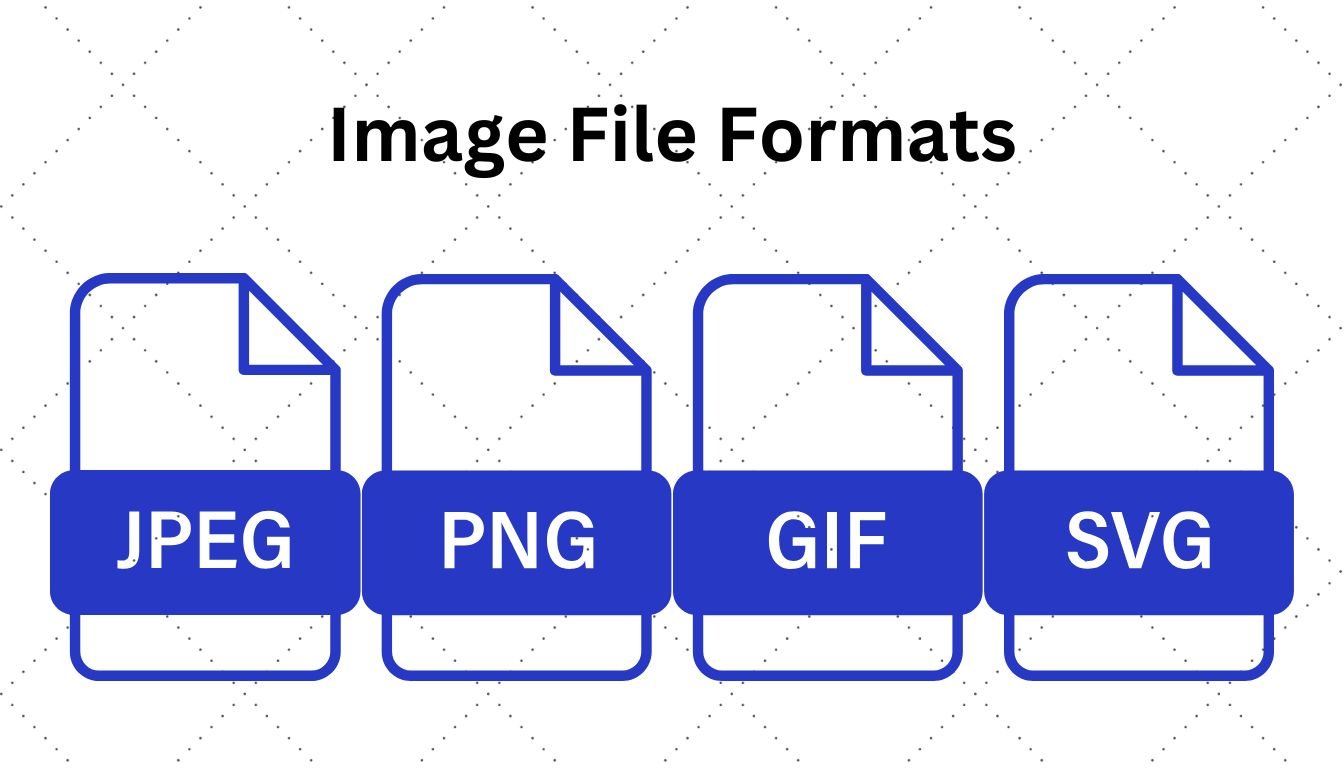
- JPEG: Best for photographs or complex images with many colors. It balances great quality with smaller file sizes.
- PNG: Perfect for images that require a transparent background or when you want crisp quality, though it typically results in larger file sizes.
- WebP: A newer format that offers superior compression without sacrificing quality. It’s a reliable pick if your platform supports it.
The goal is to strike a balance between quality and performance. A large, high-res image might look stunning, but if it takes forever to load, you’ll lose visitors. Consider tools like Imagify or built-in compression options on your website’s CMS. They allow you to reduce file sizes without diminishing visual quality, ensuring your pages load quickly.
For beginners looking to refine their content strategy, check out this content creation guide to see how images play into overall website optimization.
Using Descriptive File Names
Before uploading your images, renaming them with descriptive, keyword-rich filenames is a no-brainer. Search engines use these filenames to get clues about your content. Instead of a generic name like “IMG1234.jpg,” you should go for something like “image-seo-optimization-tips.jpg.”
Why does this matter? Search engines can’t “see” pictures; they rely on contextual hints (like filenames) to understand what your image is about. This small yet mighty step improves your chances of ranking higher across image search results. So, give your images names that not only describe them but also align seamlessly with the content on your page.
Alt Text Best Practices
Alt text (alternative text) started as a way to improve accessibility for visually impaired users. But now, it’s also a critical component of image SEO optimization. Think of it as a way to describe your image to search engines, much like a tiny elevator pitch.
When writing alt text, keep these tips in mind:
- Be clear and concise (around 125 characters is ideal).
- Include keywords naturally, without spamming.
- Avoid starting with phrases like “image of” or “picture showing.”
For example, an image of a steaming cup of coffee could have the alt text: “Freshly brewed coffee in a white ceramic mug on a wooden table.” Specificity paints a vivid image for both users and search engines.
More on how to integrate these techniques? Check Google’s image SEO best practices for thorough guidelines.
Leverage Image Compression Tools
Compression tools are lifesavers when it comes to balancing quality and speed. No one likes waiting for images to load. Worse, search engines penalize slow pages, pushing them down the rankings.
Tools like TinyPNG and ShortPixel work wonders by reducing image sizes without making them blurry or pixelated. If optimized correctly, these changes are often unnoticeable to the naked eye but can significantly improve loading times. Faster pages mean better user experiences, which keep visitors—potential affiliate buyers—on your site longer.
Need more ideas on improving your site’s performance? Check out this resource on boosting traffic for affiliate sites. It’s packed with actionable tips for enhancing site speed and usability.
By combining these practices with a strong content strategy, your images won’t only look great but also work to amplify your website’s visibility.
Proven Techniques for Affiliate Sites
Image SEO optimization can do wonders for improving visibility, especially for affiliate marketers looking to appeal to their specific target audience. But beyond the basics like alt text and file compression, there are several advanced yet beginner-friendly strategies that can give you an edge. Let’s explore a few actionable techniques tailored for affiliate sites.
Geo-Tagging Images for Specific Audiences
If your affiliate site caters to a local or regional audience, geo-tagging your images can make them more relevant and noticeable in search results. Essentially, geo-tagging embeds geographical data—like latitude and longitude—into your image files, giving search engines a better idea of the location associated with the content.
Picture this: You’re running an affiliate site promoting hiking gear. Geo-tagging an image of hiking boots on a mountain trail in Colorado could make your content more attractive to users searching for “best hiking boots for Colorado trails.” It’s a small tweak, but it can help you stand out in localized searches.
For those new to this tactic, beginner-friendly tools like GeoImgr can simplify the process. They allow you to upload images, add location tags, and download the tagged files for use on your site. Combine this approach with a focus on local SEO to drive even more traffic. Learn more actionable tactics for affiliate marketing from this guide on Affiliate Marketing 101.
Utilizing Schema Markup for Images
Schema markup is a powerful tool for better visibility, especially when it comes to images. It helps search engines understand the context of your visuals, increasing the chances of your images appearing in rich snippets or featured results.
For instance, using schema for product images on your affiliate site can enhance how they display in search engines. Imagine a user searching for “top gaming laptops.” If your image ranks higher and includes additional details (like price or user ratings) using schema markup, you’re more likely to catch someone’s eye.
Tools like Yoast SEO or Rank Math make the process simple. These plugins provide step-by-step instructions for implementing image-related schema on WordPress sites. Schema markup might sound technical at first, but beginner-friendly plugins make it as easy as checking a few boxes. Looking for more tips to amplify your affiliate efforts? This guide on proven affiliate sales tactics goes deep into revenue-boosting strategies.
Tracking Performance Metrics
How do you know if your optimized images are working hard for you? By tracking performance metrics, of course. Measuring key factors like click-through rates (CTR), image impressions, and conversion rates lets you refine your strategy as you go. Tools like Google Analytics and Google Search Console can help you monitor how your images are performing in search.
Start by checking which images are driving the most traffic or conversions. Are “how-to” images pulling in more views? Or maybe product comparison visuals are your real winners. This data will help you identify what works and double down on those types of images.
Similarly, make sure to track bounce rates. If a particular page has high bounce rates, it could be a sign that the visuals (or their loading speed) are turning visitors away. Need more insights on optimizing affiliate links for performance? Refer to this guide on optimizing affiliate links for conversions.
By tracking and adjusting based on performance, you ensure that your images do more than just look good—they contribute directly to your affiliate marketing goals.
Best Tools for Image SEO Optimization
Optimizing images for SEO can sometimes feel like navigating a maze. But the good news is: there are tools out there that can make the process easier, faster, and more efficient, whether you’re just starting or looking to scale your affiliate marketing game. These tools aren’t one-size-fits-all, though. Some are free and simple, while others come with more robust features but at a price. Let’s break it down so you can decide what’s right for you.
Free vs Paid Tools: What’s Best for Beginners?
When you’re just getting started, your budget and level of experience will play a big role in picking the right tools. If you’re looking for free options, tools like GIMP offer fantastic functionality. It’s a reliable image editor and comes with plenty of features for compressing images, resizing, and tweaking colors. The catch? It might take a little time and patience to get familiar with the software.
On the flip side, paid tools like Photoshop pack a punch when it comes to professional-grade features. From cropping to compression, Photoshop offers a seamless experience with advanced controls for image optimization. The downside? It comes with a hefty price tag, which might not be ideal if you’re just dipping your toes into affiliate marketing.
Wondering which tools align with your goals? This guide on tools and plugins for new affiliate marketers can help you tailor your toolkit without blowing your budget. If you’re someone who needs extra guidance, consider building your workflow one step at a time. Free tools are great for learning the ropes, while paid tools are worth considering once you’re ready to up your game.
Automation Tools to Simplify Optimization
If manually editing every image sounds like a chore, automation tools might just be your best friend. Enter plugins like EWWW Image Optimizer or WP Rocket, which offer automatic compression and resizing for your images directly inside your WordPress dashboard. It’s like having an assistant working in the background to keep your site lightweight and fast-loading.
For affiliate marketers managing multiple pages or blogs, these tools can save hours of manual work. Take EWWW Image Optimizer, for example—it works behind the scenes to shrink image sizes without losing quality, boosting your page speed rankings without requiring constant maintenance.
On the premium side, WP Rocket doesn’t just handle image optimization—it also speeds up your entire site through caching and performance enhancements. The combination of faster load times and smaller image sizes makes your site more attractive to both search engines and readers.
Want to explore other beginner-friendly image tools? Check out platforms that combine web performance with image SEO, such as these eight tools designed for streamlining optimization. Your time is valuable, and these automation solutions ensure you’re spending it wisely.
When you’re focused on growing your affiliate business, these tools can be a game-changer, keeping your site polished without requiring endless manual effort. With the right toolkit in hand, you’ll find image SEO more approachable and rewarding.
FAQs About Image SEO Optimization for Affiliate Marketing Beginners
What is Image SEO, and why does it matter?
Image SEO is the process of optimizing your images so that they rank better on search engines like Google. This includes steps like resizing images for speed, adding alt text, and using descriptive file names. It’s important because optimized images can improve your site’s load time, enhance accessibility, and help your pages rank better—increasing your overall traffic.
How do alt text and file names affect SEO?
Alt text and file names are critical for both accessibility and SEO. Alt text helps visually impaired users understand your images and gives search engines context about them. File names, when descriptive like blue-widgets.jpg instead of img123.jpg, also help search engines understand what the image is about. Think of them as keywords for your images.
Which image format is best for SEO?
WebP is generally the best format for SEO. It offers high-quality images with smaller file sizes, improving site speed without sacrificing clarity. However, you may need fallback formats like JPEG or PNG, depending on browser compatibility. Use formats based on your site’s needs and ensure they’re universally supported for key markets.
If you’d like more guidance on tools to optimize images, check out Best Tools and Plugins for New Affiliate Marketers.
How does image size impact website performance?
Large image files slow down your website, increasing load times and potentially driving visitors away. Tools that compress images, like TinyPNG or ShortPixel, can minimize file size while maintaining quality. Resizing images to fit your site’s layout also ensures they’re served efficiently, especially on mobile devices.
Should I use stock images or unique ones?
Unique images usually perform better for SEO. Google values original content, so unique visuals can give your site an edge. If you must use stock images, consider editing or enhancing them slightly to make them different from others. Always check copyright restrictions before using images on your site.
For more tips on creating engaging content, explore Content Creation Guide.
What role do captions play in image SEO?
Captions can improve UX and on-page SEO. Users often read captions, which means they’re another opportunity to engage visitors. While they don’t directly boost rankings, they can keep people on your page longer by complementing your content. It’s an indirect win for SEO.
How can I measure the SEO performance of my images?
Use tools like Google PageSpeed Insights or SEMrush to evaluate your site’s image optimization. Check metrics like load time, Core Web Vitals, and traffic driven by Google Image Search. This will help you identify issues and opportunities to improve.
What is lazy loading, and how does it help?
Lazy loading ensures images are only loaded as users scroll to them. This improves your page’s speed, especially for image-heavy sites. It’s a must-have feature for modern websites.
Do structured data and image sitemaps matter for SEO?
Yes, they do. Structured data, like schema.org’s ImageObject, can enhance how your images appear in search results. Image sitemaps help search engines find your images faster, which is especially important if you have a large site. Both ensure optimal visibility and better rankings.
How often should I update my images?
Update images whenever your content changes or when new best practices emerge. Adding seasonal images or replacing low-quality visuals with better ones can refresh your content and improve engagement. Don’t forget to optimize new images as you add them.
Discover more strategies to drive traffic effectively in Drive Affiliate Traffic: Boost Your Website Success.
Final Thoughts
Image SEO optimization is a strategy that strengthens your website’s visibility and user experience. By consistently optimizing image file sizes, alt text, and filenames, you’re improving page speed or rankings, and creating a better experience for your audience. And in affiliate marketing, every second counts when it comes to keeping potential buyers engaged.
Whether you’re just starting or refining your strategies, small, thoughtful tweaks build up to significant results. Ready to explore affiliate marketing tactics further? Check out this beginner’s guide to promoting affiliate links to keep growing your skills. Keep experimenting, keep learning, and watch your efforts transform your site into a trusted resource and money-making machine.