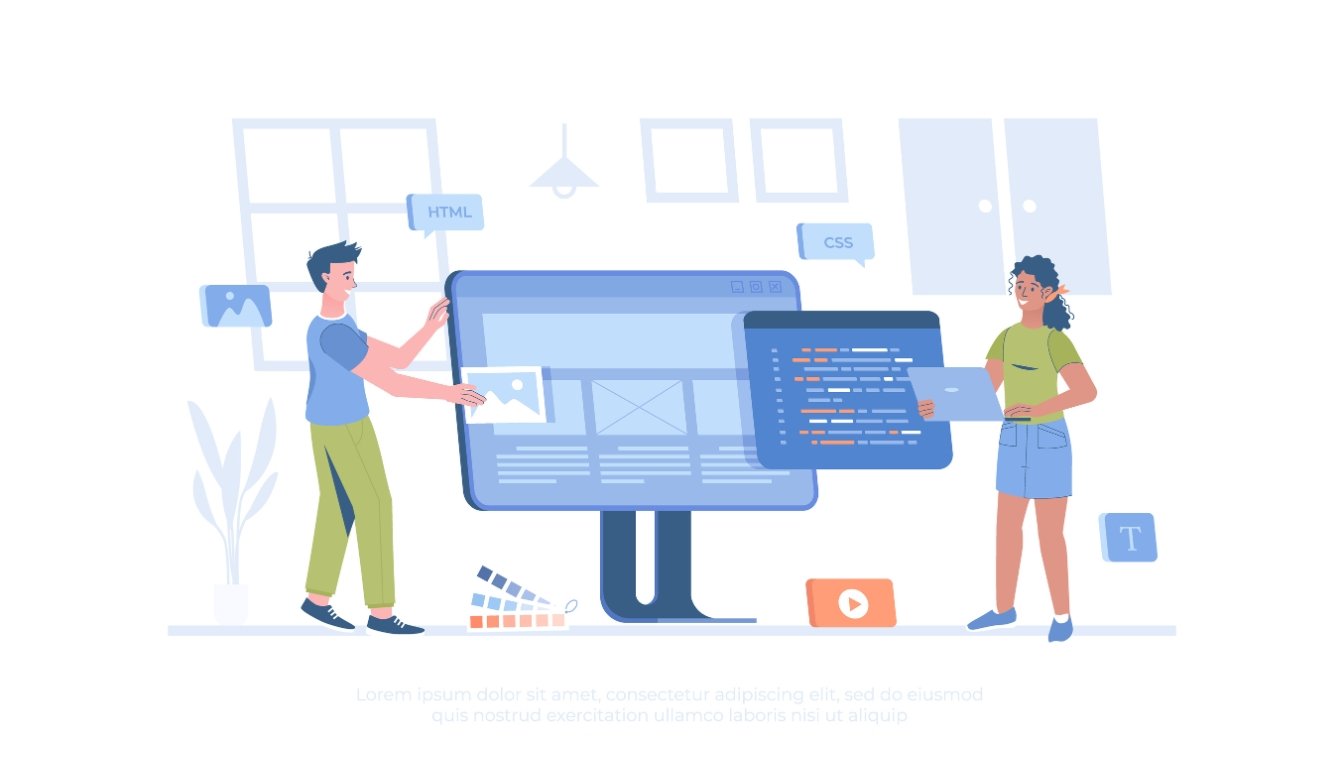Affiliate Disclaimer: Some of the links on this site are 'affiliate links.' This means if you click on the link and purchase the item, we may receive an affiliate commission.
Starting your affiliate marketing journey can feel overwhelming, especially when you’re trying to choose the right tools. The Astra WordPress Theme steps in to make things simple, fast, and effective. It’s no surprise Astra’s become a go-to choice for beginners who want something easy to use but flexible enough to grow with their site.
Key Takeaways
- Astra is an easy WordPress theme that helps beginners build clean, quick sites.
- You won’t get lost; Astra’s setup is simple and beginner-friendly.
- The theme is light, so your site loads fast and keeps visitors happy.
- Astra works with popular page builders like Elementor, making design less stressful.
- Built-in layouts save you time so you can focus on your content and growing trust with your audience.
- Astra’s free version gives a lot, so you don’t need to pay right away.
- Customization is smooth, even if you’ve never touched code before.
- Reliable updates and support mean you’re not stuck if you hit a snag.
- Astra is a smart pick for first-time affiliate marketers who want to look professional without the headache.
You’ll find that Astra does a lot of heavy lifting for you. It’s incredibly lightweight, loads quickly, and works beautifully with top plugins so you don’t lose sleep over tech headaches. This means your site not only looks great, it’s set up to convert visitors into commissions.
For affiliate beginners eager to build trust and grow an audience, Astra gives you an edge right from the start. Its clean design, built-in customization, and beginner-friendly setup put you ahead of the pack. If you’re curious about boosting your site’s SEO performance as well, you might want to explore the connection between Astra and the Rank Math plugin review for even stronger results.
Want a peek at Astra in action? Watch this YouTube overview.
What Makes Astra WordPress Theme Ideal for Affiliates?
When you’re starting out in affiliate marketing, you need a website that loads quickly, stands out in search results, and lets you get creative—without getting stuck on the technical stuff. The Astra WordPress theme checks off all these boxes and more. Let’s break down the core reasons Astra truly earns its title as an affiliate’s best friend.
Lightning-Fast Performance

Speed can be the deciding factor between earning a commission and losing a visitor. Astra WordPress theme is built with a lightweight structure that focuses on quick load times. Recent performance data from 2025 shows that Astra’s core file size is under 50 KB, and the theme consistently loads in about 2.1 seconds—sometimes faster, depending on hosting. It even earned a 94/100 mobile score in performance benchmarks!
With a fast theme like Astra, here’s what you gain as an affiliate:
- Higher conversions: Visitors are more likely to stick around when your pages load in a snap.
- Better SEO: Google ranks faster sites higher, pushing your review posts and product roundups ahead in search results.
- Lower bounce rates: Quick-loading product links keep shoppers engaged, which means more chances for clicks and sales.
Want to see real-world numbers? Check out this detailed Astra WordPress Theme performance review to see how Astra ranks among the fastest themes available—often outperforming themes like Avada or Divi on both speed and efficiency.
SEO-Optimized Out of the Box
For affiliate marketers, getting your site found on Google is half the battle. Astra helps you get indexed—and ranked—faster by building SEO best practices into the theme’s core. You get:
- Optimized code and smart asset loading: Less bloat, fewer unnecessary scripts, and better indexing by search engines.
- Built-in schema markup: Astra’s structure gives search engines the context they crave, so your posts are more likely to show rich snippets or star ratings.
If you want to maximize your chances of ranking, pair Astra with trusted SEO plugins. Tools like Yoast SEO and Rank Math are great options. For an in-depth look at how powerful this combo can be, read this Rank Math SEO analysis. You’ll learn how Astra and Rank Math work together to supercharge your affiliate content—letting you focus on what matters most: earning commissions.
Easy Customization Without Coding
The best affiliate sites feel personal and trustworthy. Astra makes it easy for beginners to shape their website just the way they want, all without writing a single line of code. Inside the WordPress Customizer, you’ll find:
- Dozens of layout controls: Adjust headers, footers, sidebars, and blog design with simple point-and-click settings.
- Design freedom: Change colors, upload a logo, manage spacing, and use over 300 prebuilt starter templates to jumpstart your first affiliate site.
- No need for tech skills: Astra’s drag-and-drop approach means you can experiment with your site’s look and feel until it’s just right for your brand and audience.
Even if tech scares you, with Astra, you get a supportive, forgiving environment that encourages you to try new ideas. The focus stays where it should—on crafting content and building trust with your readers.
Astra isn’t just another WordPress theme—it’s a conversion-focused, beginner-friendly tool that helps affiliate marketers grow their audience and income. With the Astra WordPress theme, you’re set up for long-term success from day one.
How to Get Started With Astra WordPress Theme
Ready to build your first affiliate site with the Astra WordPress theme? Starting is easier than you might think. With Astra, you skip over technical hurdles and get straight into shaping a site you’re proud of. Below is a clear, step-by-step guide that keeps things simple and stress-free.
Installing Astra and Initial Setup
Getting Astra up and running is a breeze—even for those new to WordPress. Just follow these steps and you’ll be looking at your new theme in minutes:
- Login to your WordPress dashboard.
- Head to Appearance > Themes.
- Click the Add New button at the top.
- Type “Astra” into the search bar.
- Find Astra in the results and click Install.
- Once installed, click Activate.
That’s it. Astra is now running on your site! You’ll see immediate changes, like a clean layout and improved speed. If you want more details (or get stuck), check out this simple How to Install the Astra Theme guide.
After activation, head to the Astra Options panel (located in the Appearance menu). Here, you can fine-tune global colors, fonts, header layout, and other basics. Take a few minutes to click around. Don’t worry—you can’t break anything and everything is reversible.
Astra is built for everyone, so you don’t need any code or web design skills to make it your own. Your site’s foundation is now set.
Using Astra Starter Templates for Instant Results

Astra’s secret weapon? Its huge library of prebuilt Starter Templates. These templates give you a finished site look in just a few clicks—perfect if you want to go live fast or lack design confidence.
- Go to your WordPress dashboard.
- Click on Appearance > Astra Options.
- Find and activate the Starter Templates plugin.
- After activation, click See Library.
Within the template library, you’ll spot many options specially designed for affiliate marketing. Look for templates with product reviews, top 10 lists, or call-to-action sections that help drive clicks and commissions. These layouts are not only visually appealing but also optimized for trust and conversion—think of them as your “head start” in the affiliate river.
Importing a template is simple:
- Click on a template preview.
- Select your preferred page builder (like Elementor or Gutenberg).
- Choose Import Complete Site or Import Home Page.
- Wait a few seconds for the import to finish.
Now you have a polished demo site in place, ready for your tweaks! You can keep the demo images and text to get a feel for structure or swap in your branding, content, and calls-to-action. Change colors, logos, and menus on the fly using the WordPress Customizer.
If you want extra advice on using these tools, there’s a thorough Astra Theme Walkthrough worth reviewing.
Looking for more affiliate-friendly WordPress themes beyond Astra? Check out the full WordPress Themes Collection for ideas that match your niche and budget.
With Astra’s installation and starter templates, you’re already halfway to launching a professional affiliate site—no coding, no confusion, just quick wins.
Astra vs. Other Popular Affiliate Themes
Choosing the right theme makes a big difference for your affiliate site. The Astra WordPress theme stands out, but it’s natural to wonder how it stacks up next to other favorites like GeneratePress and OceanWP. Understanding the strengths of each helps you decide where to spend your time and money.
Let’s compare Astra directly to some of its closest competitors and look at what you need to know before making your pick.
Astra vs. GeneratePress and OceanWP: Contrast Astra’s Simplicity and Affiliate Features with These Competing Themes
Astra, GeneratePress, and OceanWP are all popular among affiliate marketers, but each comes with its own vibe.
Astra WordPress Theme keeps things light, both in code and setup. You get a high-performance site with little effort. Settings are organized for beginners, so you aren’t digging through menus wondering what went wrong. Astra’s prebuilt starter templates are a bonus—they’re modern, trusted, and many are designed specifically with affiliate pages and product reviews in mind.
GeneratePress appeals if you want control and like to tinker. It’s also super lightweight and punches above its weight for speed. However, you’ll need more time to build out affiliate layouts, as it isn’t as template-rich out of the box. If you’re comfortable experimenting or know some CSS, GeneratePress is a strong option.
OceanWP brings flexibility and a bigger range of free features—think multiple header styles and deep integrations with WooCommerce. For affiliates dreaming of lots of custom widget areas, OceanWP is tough to beat. However, its many features mean the dashboard can get overwhelming if you’re not used to WordPress.
Here’s a quick side-by-side summary to help you see the main contrasts:
- Astra: Fast, beginner-friendly, focused affiliate templates, quick setup
- GeneratePress: Lightweight, highly customizable, minimal starter templates, steeper learning curve
- OceanWP: Feature-rich, strong for eCommerce or niche stores, can feel complex for newbies
If you want a full breakdown of what the best WordPress themes for affiliate marketing offer in real-world setups, you’ll get even more insight from this trusted affiliate theme comparison.
How to Choose the Best Theme for Your Affiliate Site: Decision Points for Beginners
Not sure where to start? Picking the best affiliate WordPress theme boils down to a few big questions. These will save you headaches and help set your project on the right path.
Here’s what you should consider before you make your decision:
- Performance: Does the theme load quickly, or does it slow you down? Fast loading boosts your rankings and means more clicks.
- Ease of Use: Can you get your first site up in an afternoon, or will you be fumbling for days? Astra shines here with its setup wizard and beginner-friendly dashboard.
- Affiliate Features: Look for built-in review templates, tables, or layouts for product roundups. Some themes include these in their starter templates, helping you focus on earning commissions, not designing pages. Astra recommends a list of helpful WordPress Review plugins here.
- Support & Documentation: Good support isn’t just for emergencies. Strong how-to guides and a helpful team save you if you get stuck—or want to try something new. Astra and GeneratePress both have active forums and clear directions, while OceanWP’s support is best with their paid version.
- Design Flexibility: Will your site look unique and on-brand? Templates that are easy to customize (like Astra’s) keep you from looking like every other affiliate.
To get ideas for themes that match your skill and style, browse the full WordPress themes for affiliate marketing collection. This roundup has options for every affiliate, whether you want something ready-made or highly customizable.
Remember, your theme is the foundation for trust and growth. Choose based on what helps you start strong, not just what sounds advanced. The Astra WordPress theme delivers out of the box, letting you focus on helping—and earning from—your readers.
Boost Your Affiliate Earnings With Astra’s Conversion Tools
Astra WordPress theme isn’t just popular among affiliate marketers for its speed and design. Its best features are built to boost your earnings with tools made for conversion—think simple call-to-action (CTA) designs and mobile-friendly layouts. If you want your affiliate links to get clicks instead of collecting dust, Astra gives you the power to make that happen. Let’s see what you can do with these tools right out of the box.
Effective Call-to-Action Designs: Highlight Astra’s Flexibility for High-Converting Affiliate CTAs
When it comes to affiliate marketing, a strong CTA can mean the difference between a visitor and a commission. Astra WordPress theme makes crafting eye-catching, high-converting CTAs easy, even if you’re just starting out.
- You can design bold buttons, banners, or clickable boxes with a few clicks—no coding skills needed.
- Astra Pro (a paid upgrade) includes features that help you build reusable CTAs and place them anywhere on your site, instantly updating all spots when you make a change.
- If you’re using Gutenberg or another page builder, Astra’s CTA blocks fit right in, letting you experiment with placement and styles until something sticks with your readers.
Want to add a button with your affiliate link? Astra shows you exactly how in this step-by-step button guide from their support docs. Feel free to test color, text, or animation to find what matches your brand.
Astra’s sticky headers let you keep CTAs in sight even as visitors scroll. This little trick makes it easier for your audience to click through before they leave. You get flexibility for header CTAs, sidebar banners, and strategic callouts throughout your content—all designed to turn page views into earnings.
To see how Astra’s latest updates push CTA design even further, the details in this write-up on Astra Pro’s lead-generation tools might be useful.
Mobile-First Approach for Modern Affiliates: Emphasize How Astra Ensures Your Affiliate Links Perform on Every Device
Most affiliate sales now start on a phone. If your calls-to-action or product reviews look off on mobile, you’re losing money. That’s why the Astra WordPress theme takes a true mobile-first approach—your affiliate site will look sharp and run fast no matter the screen size.
- Astra comes with built-in responsive editing tools, so you can check and adjust your layout for desktop, tablet, and mobile views separately.
- Your CTAs, tables, and product boxes resize automatically, so nothing breaks or gets lost on a smaller screen.
- Site speed on mobile devices stays high, thanks to Astra’s lean code and minimal bloat.
If you want a walkthrough, this responsive editing guide for Astra covers every step.
Astra also supports sticky headers and mobile menus, letting you keep affiliate links front and center without overwhelming users. You can control spacing, font sizes, and even hide certain banners on mobile for a cleaner look. This level of control means your site feels as good in someone’s hand as it does on their laptop, which leads to more trust—and, in turn, more clicks.
For extra inspiration, review these top affiliate marketing WordPress themes where Astra stands out for flexible CTA layouts and mobile-ready options. Keeping up with the way people shop online isn’t optional, it’s how affiliates win today.
With Astra WordPress theme, you don’t just get a good-looking site—you get the best shot at making every click (and commission) count, on any device.
Astra WordPress Theme: Essential FAQs for Beginner Affiliate Marketers
What makes Astra a good fit for beginner affiliate marketers?
Astra is simple to set up and doesn’t overwhelm you with options. You get clean, ready-to-use starter sites and the theme runs fast right out of the box. With Astra, you’re not stuck in a maze of settings. The layouts look great without extra effort, which means you can focus on building your content and trust with readers instead of messing with code.
Does Astra work well with affiliate plugins?
Yes, Astra plays nicely with popular affiliate plugins. You can set up your tracking links, banners, or product boxes with just a few clicks. Most tools you’ll use as an affiliate marketer—including comparison tables and SEO plugins—run smoothly with Astra.
Is Astra SEO-friendly out of the box?
It sure is. Astra is lightweight and built with clean code, which helps your site load quickly. This speed gives you a better shot at ranking higher in search results. For more on boosting your site’s search ranking, check out this comprehensive Rank Math review—it explains how to pair Astra with smart SEO tools for a stronger foundation.
Can I customize Astra without coding skills?
You don’t need to know code to make Astra look the way you want. Use the WordPress Customizer to change colors, fonts, or layouts and see edits in real time. Astra’s starter templates are a shortcut, letting you launch a pro-looking affiliate site with a few quick choices and tweaks.
Will Astra slow down my website?
Astra is known for its speed. It avoids bulky graphics and complicated scripts that can drag your site down. You get a snappy experience both on desktop and mobile, which helps keep your audience around longer and builds trust. Fast-loading pages are also great for anyone coming from a phone or slower connection.
Is Astra free or paid, and what’s the difference?
Astra comes in both free and paid versions. The free version gets you most of what you need for a basic affiliate site: great speed, clean design, and essential customization. The paid version (Astra Pro) adds features like more header options, extra layouts, and deeper integration with page builders. You can start free and upgrade later if you feel limited.
Does Astra support mobile-friendly design?
Absolutely. Every Astra template and layout adjusts to fit phones, tablets, and desktops. This way, your content looks good no matter where visitors find you, helping you build trust and reach a broader audience.
Can I switch themes later if I want to?
Switching themes is possible and Astra tries to keep things easy if you decide to change. Still, any theme switch can affect layouts and settings, so always back up your site first. If you’re hunting for theme ideas or want beginner-friendly tips, browse the WordPress Themes Category for helpful guides and honest advice.
Do I need extra plugins to get the most from Astra?
Astra works well as it is, but adding a few plugins can make your affiliate site even better. At a minimum, use a good SEO tool and maybe a plugin for contact forms. Plenty of beginners combine Astra with trusted options for extra features as their site grows.
How do I get support if I hit a snag?
Astra offers support even for free users. You’ll find a helpful documentation library and responsive forums online. If you choose Astra Pro, you get priority customer support for faster answers, plus regular updates that keep your theme secure.
Final Thoughts
You want an affiliate site that’s both stress-free and set up for real growth. The Astra WordPress theme makes this possible right from the start, giving you a clean, fast site that’s easy to manage and built to win trust.
With Astra, you skip design headaches and tech confusion, saving time for what matters most—connecting with your audience and sharing products you believe in. As you get comfortable, you can always explore more affiliate WordPress themes that match your style and goals.
Building your first site is a big step, but Astra helps you do it with confidence. If you’re ready to move forward, don’t wait. See what other options you might enjoy and imagine where your affiliate journey could take you next.

Thank you for reading! Let me know your thoughts or share what you’d like to see in future guides.