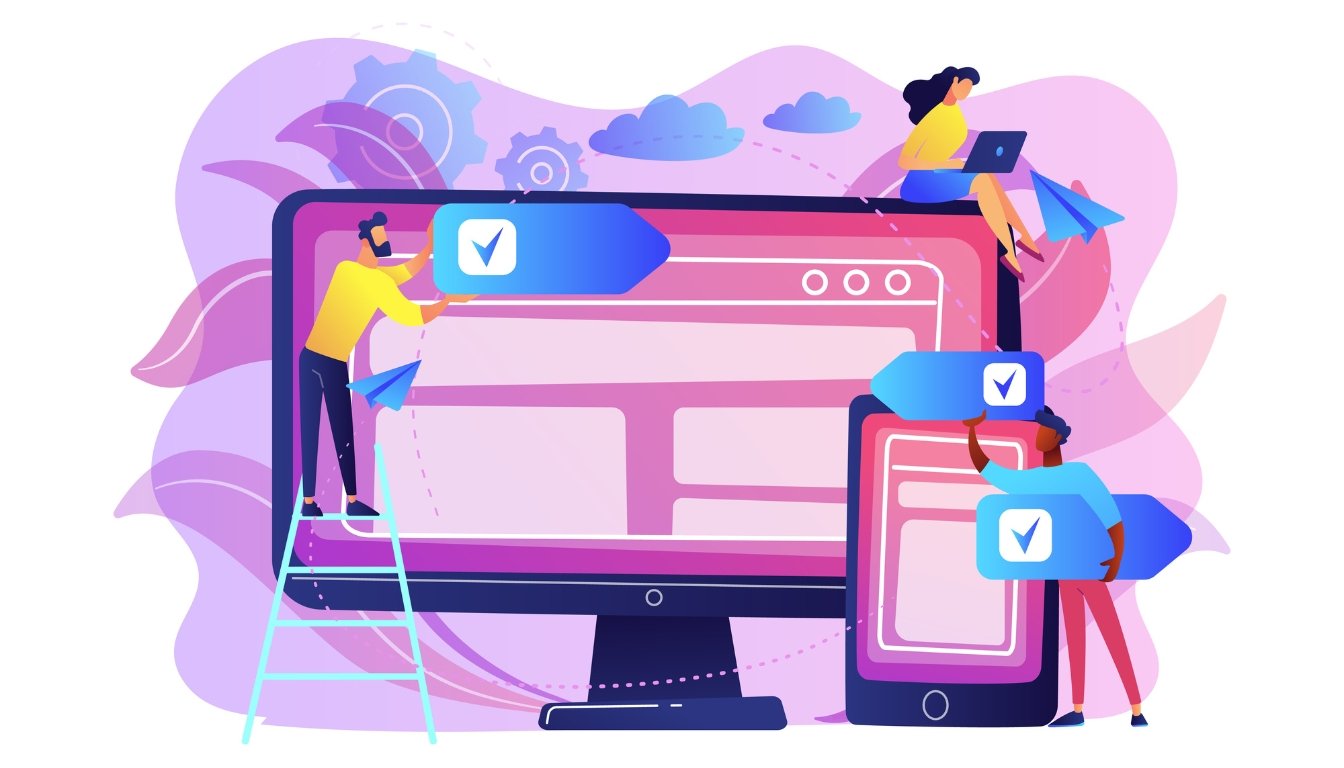Affiliate Disclaimer: Some of the links on this site are 'affiliate links.' This means if you click on the link and purchase the item, we may receive an affiliate commission.
Getting started with affiliate marketing can feel like putting your first fishing line in a well-stocked stream. You need the right bait, the perfect spot, and a setup that lets you focus on reeling in traffic, not battling clunky tools. That’s where my astra pro review comes in—because finding the right WordPress theme is the very first step to landing your spot in the affiliate world.
Astra Pro is built to help site owners of every level, but it’s especially kind to beginners. Its main goal? To make setting up and running a professional WordPress site simple, fast, and stress-free. For affiliate marketers, this means less time tinkering and more time connecting with your audience. A theme like Astra Pro can quickly impact your website’s speed, design flexibility, and user experience, which in turn helps you build trust with visitors from day one.
If you’ve ever wondered whether a theme could really make or break your success, you’re not alone. Your choice of themes will shape SEO, loading speeds, and even how easy it is to swap in useful plugins, like the ones mentioned in my comprehensive Rank Math review. If you want to boost your affiliate site without technical headaches, Astra Pro promises a smoother start.
I picked up Astra Pro because I wanted a theme that could help me start fast, keep my site running smooth, and let me tweak what matters. In this review, I’ll break down what you get, what stands out, and how it works for affiliate marketing beginners who just want a site that builds trust and helps your business grow.
Key Features of Astra Pro
Astra Pro stands out with a toolbox that covers three big needs: speed, design freedom, and flexibility. Here are the features that caught my attention:
- Starter site templates (import them and swap in your content)
- Custom layout and spacing controls (move things around your way)
- Deep blog and header options (lots of choice, little fuss)
- WooCommerce integration (for affiliate “shop the look” or product roundups)
- Performance-focused code (fast load times right out of the box)
- Seamless compatibility with Elementor, Beaver Builder, and Gutenberg
- Custom hooks (add banners, ads, or code where you want)
- Mobile-friendly and responsive controls
It’s enough that you don’t need a pile of extra plugins just to get started.
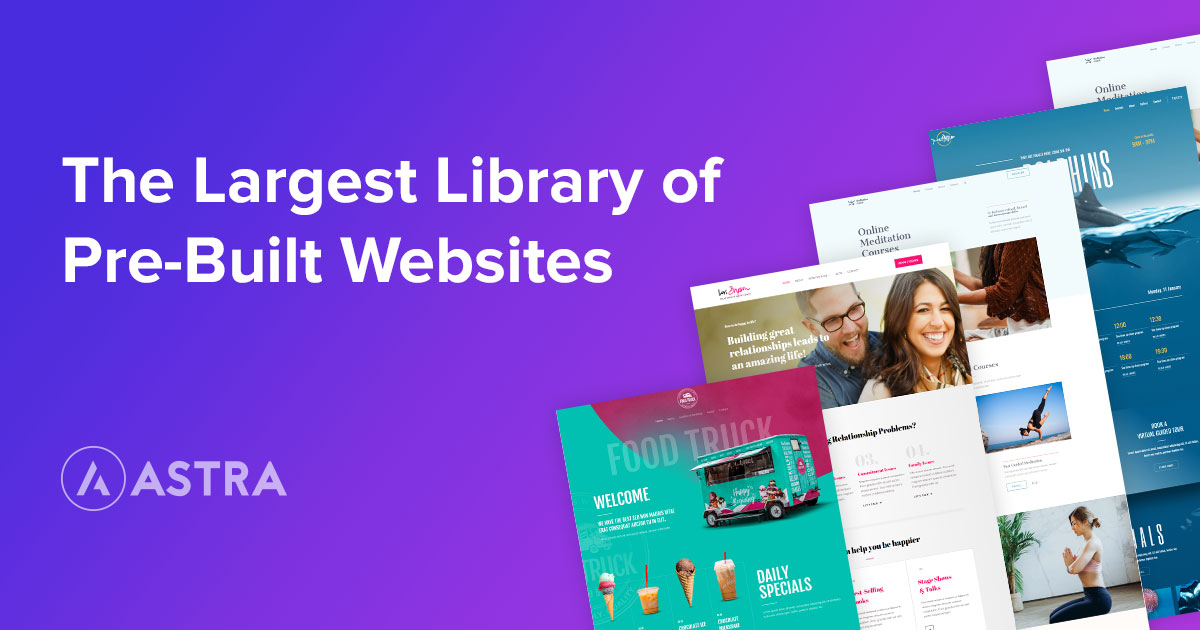
Astra Pro packs its toolkit with features that aim to simplify building a professional WordPress site, all while giving you more control and freedom. When you start working with Astra Pro, it quickly feels like the training wheels are off—this theme gives you real tools to shape your site just the way you want, without needing a developer’s skillset. I’ll walk you through the main features that set Astra Pro apart and why these matter so much for affiliate marketing beginners chasing that sweet balance of speed, looks, and flexibility.
Extensive Customization Options
Like picking just the right lure for your fishing trip, Astra Pro hands you more ways to customize than most free themes ever could. You have granular control over:
- Header layouts (sticky headers, transparent headers)
- Typography and colors with live previews
- Blog layouts including grid, list and masonry designs
This means you can match your site style to your brand—or see how different ideas look without feeling locked in. Tweaking is simple and fast, which is very helpful when you’re still figuring out what resonates with your audience.
Performance-Focused Code
Speed wins. Nothing scares off a visitor like waiting on a slow site. Astra Pro’s makers designed it to be lightweight, meaning it skips all the unnecessary bulk. Your pages load quickly, supporting better rankings in Google and a more trustworthy experience for your readers. It doesn’t hurt that Google considers site speed in rankings, either.
If you want details on why this matters, check out Google’s Core Web Vitals documentation for more on performance and user experience.
Seamless Integrations with Page Builders
Building pages can feel overwhelming for beginners. Astra Pro makes this easy by working smoothly with drag-and-drop page builders like Elementor, Beaver Builder, and even Gutenberg. You can build out landing pages, reviews, and resource hubs without touching code.
- Updates instantly as you make changes
- No strange formatting issues
- Never gets in your way, even as you add more content or try new tools
WooCommerce Enhanced Controls

Affiliate marketers know the value of “shop the look” or “resource” sections. Astra Pro offers deep WooCommerce options:
- Easy product catalog styling
- Customizable checkout experiences
- Product page layouts to increase conversion
You control the look and flow, not just the colors and fonts. You can read more about best practices for WooCommerce sites at WPBeginner’s WooCommerce optimization guide.
Layout and Spacing Controls
Sometimes the difference between looking amateur and looking pro is in the details. Astra Pro lets you fine-tune margins, padding, and overall layout structure for every part of your site. This is especially useful for making your content both readable and inviting, so visitors stick around longer and take action.
Powerful Hooks and Custom Layouts
Want to add a banner, a code snippet, or a call-to-action between posts without hacking theme files? Astra Pro’s hooks and custom layouts handle this easily. You can drop in elements wherever you need—before content, after content, or even in headers and footers. This feature comes in extra handy for affiliate marketers aiming to boost conversions with custom banners or email opt-ins where they count.
White Labeling and Client Support
Although most affiliate beginners won’t need to rename Astra for a client, it’s worth mentioning: you can white label the theme and provide your own branding. This is helpful if you plan to build sites for others down the road. Plus, Astra Pro comes with priority support, so any technical glitch won’t slow your progress for long.
With all these features, Astra Pro stands out for its mix of control, speed, and flexibility, especially for someone starting in affiliate marketing. These options make it much easier to go from a blank site to a polished, professional brand that invites trust and action.
First Impressions: Installation and Setup Experience
Starting out with a new WordPress theme can sometimes feel like figuring out a fancy new gadget, uncertain if you’ll need a manual, a map, or just a lot of patience. My first impressions during this astra pro review? Refreshingly simple. You don’t have to be a tech expert or a WordPress veteran to get Astra Pro up and running. The process is quick, light, and beginner-friendly, a perfect fit for affiliate marketers eager to spend more time adding content than wrestling with setup screens.
Installing Astra Pro felt almost too simple. I went into my WordPress dashboard, searched for Astra, and clicked Install, then Activate. To unlock the Pro features, I added the Pro Add-On as a plugin and entered my license key.
Within minutes, my site already looked cleaner and more inviting. Pre-built starter templates were easy to browse and import. These templates had demo content I could swap with my own, saving me from that blank-page panic.
Everything was clearly marked in the dashboard. Even for a first-timer, setup was fast and stress-free.
Downloading and Installing Astra Theme
The base Astra theme is free and always the first step. You just hop into your WordPress dashboard, go to “Appearance,” then “Themes,” and search for Astra. Click “Install” and then “Activate.” It’s done in a minute or two. This is one of the reasons Astra regularly comes up when people talk about the best WordPress themes for beginners.
For those who want a quick step-by-step:
- Log in to your WordPress admin area.
- Go to Appearance > Themes > Add New.
- Search for “Astra.”
- Click Install, then Activate.
Detailed instructions are also available in the official Astra theme installation guide, ideal if you prefer detailed screenshots.
Activating Astra Pro Add-On
Here’s where Astra Pro shows its value. After buying Astra Pro, you’ll download a plugin (the “Astra Pro Addon”). Installing it is just like adding any other plugin: upload, install, and activate. There’s no complex dance with FTP or manual file uploads.
You’ll receive a license key to unlock Pro features. Enter it in the Astra Options panel, hit “Activate,” and you’re set. This whole process rarely takes longer than five minutes.
For walkthroughs, check out the official Astra Pro Addon installation resource.
Importing Pre-Built Starter Templates
Astra Pro stands out by making your first website look professional without starting from a blank page. I found the pre-built starter templates especially helpful. Within a few clicks, you can pick a site design, import everything (including example pages), and swap in your content. It’s a genuine time-saver and makes your first impression on affiliates and visitors sharp and modern.
Why does this matter? Many themes leave you stuck with a plain site until you customize every section. With Astra, you can launch with a clean, ready-to-go layout.
Immediate Post-Setup Highlights
Once everything is in place, the Astra dashboard options feel clear, not cluttered. You can tweak layouts, add your logo, and change colors without wading through confusing settings. The workflow stays intuitive—perfect for affiliate marketing beginners who want to hit the ground running.
If you’re looking for more inspiration on simple, beginner-friendly themes, I also recommend browsing this curated list of simple WordPress themes.
The setup experience for Astra Pro hits the sweet spot between robust features and get-going-fast simplicity, letting you focus on building trust with your audience and sharing reviews that matter.
User Experience and Performance
Navigating a WordPress theme can either feel like riding a smooth river or paddling upstream against the current. When it comes to the Astra Pro WordPress theme, I found the user experience refreshingly smooth and straightforward. Astra Pro delivers where it counts: clear customization, lightning-fast performance, and a user interface that doesn’t overwhelm. Let’s see what it’s actually like to use Astra Pro day-to-day and how it measures up for both beginners and seasoned site owners.
Day to day, Astra Pro feels smooth. The customizer is split into clear sections. Fonts, colors, headers, and layout tweaks only take a click or two. Live previews show changes instantly. I like that I don’t have to guess what things will look like.
Performance is where Astra Pro shines brightest. Pages load fast. You don’t feel weighed down by clunky features you’ll never use. On mobile, everything adjusts nicely. No weird overlap or missing content.
Consistent interface and logical controls keep everything friendly. No wandering through endless menus. For someone new to affiliate marketing or WordPress, it’s easy to focus on your content, not fixing bugs or hunting for obscure settings.
Ease of Use & Customization
With Astra Pro, tweaking your site to match your brand feels less like a chore and more like decorating your own space. The customization panel is easy to find in the WordPress dashboard and breaks options down into simple sections. You don’t need to memorize jargon or dig for hidden menus.
- Live Preview: One big win is the real-time live preview. Changes show up instantly before you save, so you can play with layouts, colors, and fonts without worry.
- Drag-and-Drop Builder Compatibility: Astra Pro happily teams up with popular drag-and-drop page builders like Elementor and Beaver Builder. This means you can build pages section-by-section with just your mouse. No code required, and you avoid that fear of breaking your site by accident.
- Clear Controls: All the fine details—such as spacing, button styles, header variations, and even blog layouts—sit within a few clicks. Want to try out a new color combo or switch to a different header layout? It’s a few seconds, not an afternoon project.
For affiliate marketing beginners, these customization tools act like training wheels you barely notice—you gain control but never feel lost or stuck.
Speed and Performance
Nobody has time to wait for a slow website, and Google notices, too. With Astra Pro, page speed is a real selling point. The developers trimmed out the unnecessary bulk, which means even big affiliate content loads in a snap.

- Lightweight Build: Out of the box, Astra Pro is light—less extra code means faster load times and better scores with Google’s Core Web Vitals.
- Mobile Responsiveness: With more people browsing on phones, a site that looks great and runs fast on mobile is not a bonus, it’s essential. Astra Pro’s mobile controls make sure your pages scale smoothly and buttons don’t get lost or overlap.
- Real-World Numbers: Tests show load times often under half a second, which can set your affiliate site apart from the slowpokes.
Fast sites win trust and keep visitors from clicking away before you’ve even had the chance to earn a commission. Astra Pro’s commitment to speed isn’t just talk—it’s something you and your audience feel right away.
With such a strong focus on usability and quick load times, Astra Pro stands out in a crowded market. Newcomers to affiliate marketing don’t need to sacrifice speed or customization to get their site looking (and performing) just right.
Pros: Why Choose Astra Pro for Your Affiliate Website?
Choosing the right theme for your affiliate site means picking a tool that actually helps you build trust, win clicks, and boost sales. Astra Pro puts a lot on the table for affiliate marketing beginners. It’s design is great, but Astra Pro’s extras make your life easier behind the scenes, so you spend more energy growing your audience and less time sorting out technical headaches.
Here’s what makes Astra Pro stand out:
- Easy and quick site setup with importable templates
- Lots of customization without code so your site can look unique
- Fast load times (Google and real users both notice this)
- Great starter layout choices for blogs, affiliate sites, and stores
- Plays nice with top plugins like Elementor or Rank Math
- Strong WooCommerce tools for building “resource” or product pages
- Works on unlimited sites for one price
- Solid and responsive support when you need help
All these points help build visitor trust on day one. For beginners, that’s a big deal.
Let’s take a closer look at where Astra Pro really shines for affiliate marketers.
Easy Customization for Any Niche
Every affiliate website has its own flavor. You want your site to reflect your topic, stand out from the crowd, and earn trust at a glance. Astra Pro makes it a breeze:
- Tweak colors, fonts, and layouts in just a few clicks
- Choose from dozens of starter templates that look sharp out of the box
- Fine-tune blog layouts, sidebars, and footers without needing to learn code
You end up with a website that feels yours—not a cookie-cutter copy. Many users share that Astra Pro’s customization power lets them build brand identity, even with zero design background. If you want a comparison of what you get with free versus paid, this Astra Theme Vs Astra Pro breakdown lays it out clearly.
Blazing Site Speed
In affiliate marketing, speed matters. A slow site turns away visitors before they read a single review or click your links. Astra Pro is lightweight by design. There’s no unnecessary bulk and your pages load in a flash.
- Optimized code keeps things lean
- Works with popular speed plugins for even better results
- Great Core Web Vitals scores, keeping Google and users happy
Fast-loading pages don’t just help SEO—they boost trust. Your reviews show up instantly, setting the right tone from the start.
Affiliate-Friendly Layouts and Controls
Astra Pro includes shop and blog features that cater to affiliate marketing. You have total control over how you present links, products, or reviews.
- Flexible blog post and archive layouts support long-form guides or quick picks
- WooCommerce settings let you blend affiliate product listings with your reviews
- Customizable call-to-action banners and hooks for top-performing affiliate spots
I’ve found that simple tweaks, like adding a promo banner above posts or building a helpful comparison table, can directly impact clicks and commissions.
Rock-Solid Support and Community
If you hit a snag, Astra Pro’s support is there to help—fast. This is a big deal if you’re not a WordPress pro and want answers now, not in days.
- Fast, knowledgeable support from a dedicated team
- Active user community with lots of how-tos and tutorials
- Regular updates and feature rollouts
The community aspect helps, too. You see what works for other affiliates and learn tricks that grow your site faster.
You can see what long-term site owners say about Astra Pro’s support and stability by checking this post on Is Astra Pro worth it?.
Low Maintenance and Easy Growth
Affiliate marketers don’t want to spend time on theme updates, bug fixes, or plugin conflicts. Astra Pro gets out of your way:
- Safe, stable code with a solid developer track record
- Plays nicely with the most-used plugins, including SEO tools and page builders
- Regular updates that add features without breaking your site
This means once you launch, you can focus on content, SEO, and growing your commission earnings.
Trusted by Affiliate Marketers
Astra Pro has become a favorite for new and experienced affiliates alike. It hits the sweet spot between powerful features and simplicity. Reviewers regularly highlight that it’s a top pick for building Amazon affiliate sites or niche content hubs.
Everything about Astra Pro, from design to ease of use and speed, makes it a strong candidate for anyone starting out in affiliate marketing. Its balance of customization, support, and smart features gives you a real leg up as you build trust and earn with your website.
Cons: Limitations and Issues to Consider
While Astra Pro delivers a lot for beginners and affiliate marketers, no theme is perfect. Like picking out any tool, you want to know both the highlights and the spots where things can get a little rough around the edges. Here’s what stood out to me in my Astra Pro review when weighing the drawbacks and trade-offs you might face.
A few bumps do show up:
- Some advanced design tricks still need extra plugins (like Elementor for special effects)
- Too many options can feel overwhelming at first (though you grow into them)
- Rare bugs or update issues after big WordPress changes—but fixes come quickly
- Marketing and opt-in tools aren’t built-in; you need extra plugins for popups or lead magnets
- Not the cheapest theme long-term, especially if you add more plugins over time
None of these were deal breakers, but I had to be ready for minor adjustments or a little learning early on.
Some Advanced Features Need Extra Plugins

Astra Pro is generous with customization, but some advanced marketing or design features still rely on outside plugins. If you want unique page effects, popups, or complex forms, you may end up reaching for third-party add-ons. For example, to unlock deep design tweaks or advanced eCommerce tricks, tools like Elementor or Spectra become almost a must.
- Expect to manage a few more plugins for special functions.
- Some features you see in Astra Pro demos use tools not included by default.
While this is common in WordPress, it can feel a bit like unpacking a toolkit only to realize you still need to buy a few missing pieces.
Learning Curve for Deep Customization
Getting started is easy, but some of Astra Pro’s knobs and dials take a little time to master. If you’ve never used a page builder or customized layouts, expect a short adjustment period.
- The customizer panels are clearly labeled, but the number of choices can be overwhelming at first.
- Small tweaks (like changing spacing sitewide) may require some research or checking the documentation.
I’ve found that most users figure things out by tinkering and searching forums, but it’s good to be prepared for a few learning moments along the way. You can often find community insights on sites like Reddit’s discussion on Astra Pro worthiness.
Occasional Compatibility and Update Issues
No WordPress theme is entirely immune to update hiccups. Once in awhile, Astra Pro users report odd bugs or unexpected surprises after big updates, especially when using lots of plugins.
- Some users have flagged minor glitches after WordPress core updates.
- Issues are usually patched quickly, but you may need to wait for a fix or contact support if your site is affected.
To stay ahead of issues, I recommend making a backup before any major change and following WordPress best practices. More extreme stories and frustrations occasionally pop up in places like the WordPress.org support forums, but these are often rare compared to the vast number of happy users.
Limited Built-In Marketing Tools
Astra Pro keeps things lean for speed, but that means you won’t get a lot of built-in marketing extras—like opt-in forms, lead magnets, or analytics dashboards. You’ll want to plan on using plugins to fill these gaps.
- No advanced pop-up builders or built-in lead capture tools.
- No detailed reporting or affiliate dashboard without plugins.
If you want the full suite of marketing bells and whistles, you’ll find Astra Pro is more like a solid foundation than an all-in-one package.
Not the Cheapest Option Long-Term
While Astra’s pricing is fair for what you get, keep in mind that costs can add up if you renew yearly, build multiple sites, or begin stacking on premium plugins. Compared to some free or dirt-cheap themes, Astra Pro sits in the “good value—but not rock bottom” area.
- Annual renewals may be required for updates and support.
- Competing themes sometimes offer lifetime deals or one-time purchases.
For a helpful look at alternatives and pricing comparisons, you might want to see this resource on Astra alternatives to consider for 2025.
What Does This All Mean for Affiliate Marketing Beginners?
In the big picture, Astra Pro’s limitations are rarely dealbreakers for those starting out. Most affiliate beginners want a smooth, stable ride, and Astra usually delivers. Just set expectations: you might occasionally tinker, reach for a new plugin, or wait out a bug fix. If you value simplicity and don’t mind adding a plugin or two down the road, Astra Pro remains a popular and reliable pick.
In my view, knowing these small issues up front helps you plan smarter, budget more clearly, and dodge surprises as you grow your site. Keep these thoughts in mind, and you’ll make the most of what Astra Pro does best, while steering clear of the bumps.
Astra Pro Compared to Other WordPress Themes
Deciding on a WordPress theme as a beginner affiliate marketer can feel like picking a bike for your first big ride. With a sea of options, you want something stable, fast, and easy to handle—but not stripped of those features that help you grow. In my Astra Pro review, I put Astra Pro side-by-side with popular competitors and highlight what sets it apart (and where it might lag) for your affiliate journey.
Against similar themes like Kadence, GeneratePress, or even Neve, Astra Pro is faster to set up and use. Kadence has deeper design tweaks, but Astra’s starter templates are easier for first-timers. Astra beats GeneratePress for templates, while Neve is close on speed but behind on pre-built layouts.
Page builder fans will notice Astra works best with Elementor and Beaver Builder. Other themes sometimes glitch with big builder layouts. Astra’s integration saves time and confusion.
Core Differences: Astra Pro vs Popular Themes
When I compare Astra Pro to other favorites like Kadence, Neve, and GeneratePress, several differences pop out quickly:
- Speed and Performance: Astra Pro holds its ground as one of the quickest-loading themes available, often loading faster than heavy-duty options. Its codebase remains lightweight, rivaling GeneratePress and often edging out themes weighed down by pre-installed extras.
- Customization Power: Astra Pro gives you lots of design choices. Header layouts, global color schemes, and spacing can be changed in seconds. Competing themes like Kadence offer similar flexibility but may have a steeper learning curve for beginners.
- Starter Templates: Astra’s library of starter templates is broad and easy to use, making it simple to launch a professional-looking site in minutes. While Neve and Kadence have solid template libraries, Astra’s are often more polished and focused on results, especially for affiliate sites.
- Page Builder Compatibility: You get worry-free integration with top page builders like Elementor and Beaver Builder. This stands out against some themes that struggle with advanced page builder designs, making Astra Pro a better bet for anyone hoping to drag and drop instead of code.
- WooCommerce Readiness: For those dipping into eCommerce or product reviews, Astra Pro has deep WooCommerce support—from catalog layouts to checkout tweaks. The controls often feel more unified and beginner-friendly compared to what you’ll find with some free eCommerce themes.
I found a helpful rundown that explains these points in detail in this article on Astra vs. Other WordPress Themes: Why Astra Stands Out for SEO and Flexibility.
Astra Pro vs Elementor Pro, Kadence, and Neve
Let’s break it down even more. When you’re eyeing Astra Pro, you’re probably also checking out Elementor (and its own theme), Kadence, Neve, or OceanWP.
- Elementor Pro gives amazing design power but can slow sites if overused. Astra Pro never slows you down and works well alongside Elementor for those who love drag-and-drop building, see real-world feedback in this Reddit discussion on Elementor Pro vs Astra Pro.
- Kadence gets lots of love for deep customization, but beginners might find its settings more complex. Astra Pro’s interface is cleaner and easier to pick up, especially for someone in their affiliate marketing “early days.”
- Neve stands out for speed and a strong free version but doesn’t have quite as many templates tailor-made for affiliates or WooCommerce tweaks.
- OceanWP is also popular but can feel cluttered due to bundled extensions and has a steeper learning curve out of the box.
Affiliate Marketing Focus: Where Astra Pro Wins
As an affiliate marketing beginner, you need a theme that helps earn trust and convert readers without forcing you to tinker for hours. Astra Pro shines by offering:
- Affiliate-centric templates: Many are built with product displays, comparison tables, and resource sections in mind.
- Strong SEO foundation: The lightweight design, clean code, and schema support help your site rank out of the gate.
- Easy plugin compatibility: Astra Pro “plays nice” with top affiliate plugins, SEO tools, and analytics software without random conflicts.
For more options that work well with affiliate marketing, reviewing other guides on the best WordPress themes for affiliate marketing gives you a sense of where Astra Pro lands. Spoiler: it’s often at the top.
Where Astra Pro Might Not Be the Best Fit
Not everything about Astra Pro is unbeatable:
- Advanced built-in marketing tools: Some themes add more pop-up builders or niche features you’ll want as you scale.
- Ultra-detailed design features: For advanced, pixel-perfect tweaks, you might need to add a plugin or two.
Still, my Astra Pro review shows it checks almost every must-have box for someone looking to get started quickly and confidently. If you’re just beginning, Astra Pro hands you speed, flexibility, and trust—all with less fuss. For special design needs or when you want every bell and whistle under one roof, it pays to check what Kadence or premium Elementor can offer, too.
In the current WordPress theme market, Astra Pro’s focus on light code, easy set-up, and rock-solid template choices puts it squarely in the top pack for affiliate newcomers. Your theme should work for you, not slow you down, and Astra Pro consistently delivers on that front.
How Much Does Astra Pro Cost? Price and Value Analysis
Pricing is a practical question, especially when every dollar matters at the start of your affiliate journey. Astra Pro’s pricing aims to balance value, flexibility, and access to new features as you grow. In this section, I’ll break down what you pay, what you get, and if the investment is worth it for someone focused on affiliate success.
Astra Pro Pricing: Plans and Options
The Astra Pro WordPress Theme is sold as an add-on to the free Astra theme, giving you all those advanced tools that help you customize, speed up, and make your site truly your own. The pricing structure is clear and simple, so there aren’t any confusing surprise fees.
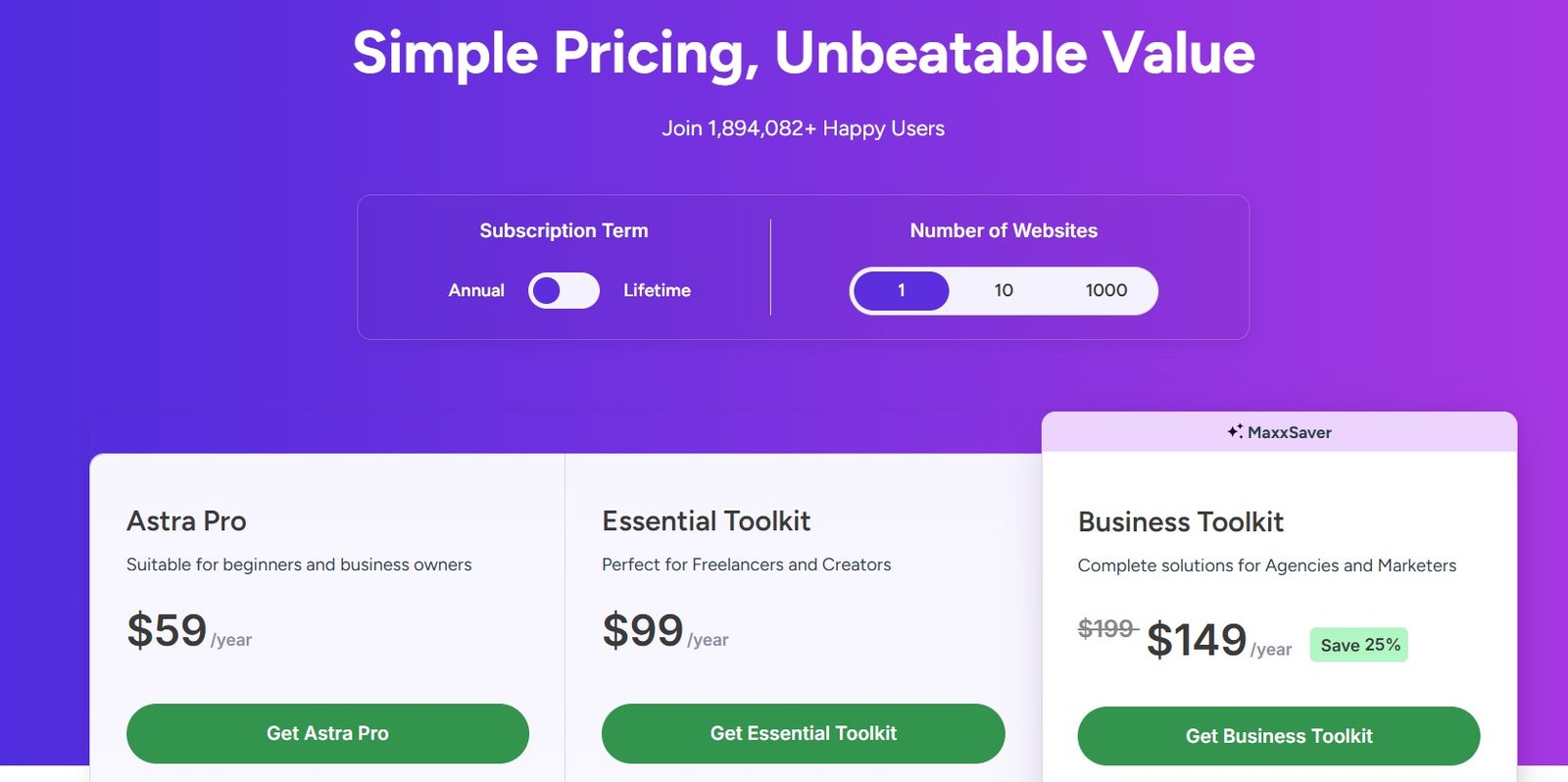
Astra Pro offers two main ways to buy:
- Annual Plan: This gives you a year’s access to updates and premium support. After that, you can renew (often at a discount) to keep the extra features and support going.
- Lifetime Plan: Pay once, use it forever. You still get updates and support, but with no renewal needed.
Most beginners start with the annual plan. It’s lower risk, lets you test out features, and doesn’t lock you in for life if your priorities shift down the road.
What Are the Actual Prices?
As of early 2025, here’s what you can expect to pay for Astra Pro (these prices sometimes change during special sales or promotions):
- Astra Pro Annual License: Around $59 per year
- Astra Pro Lifetime License: Around $299 one-time
These prices let you use Astra Pro on 1 to 1,000 personal or client sites, depending on the plan you choose, making it especially appealing as your project list grows.
Some bundles stack in even more (like premium starter templates or add-ons), but for most affiliate beginners, the basic Astra Pro add-on covers everything needed to get started.
What Do You Get for the Price?
With Astra Pro, you’re not just paying for a theme—you’re buying faster setup, less stress, and extra controls that help your site rank in Google and look more trustworthy to visitors. Here’s what you unlock at the Pro level:
- Advanced design controls (headers, footers, blogs, and more)
- WooCommerce extras for affiliate or shop sections
- Better integrations with popular page builders
- Priority customer support
- New features and updates as WordPress evolves
This is in addition to what the free Astra theme already provides. For a details-based breakdown, you can read more about the differences between Astra free and Pro features.
Is Astra Pro Worth the Investment?
The big question: does the price bring real value for affiliate marketers? From my experience and user feedback, Astra Pro gives you a lot for what you spend.
Consider what you’d pay in time and money if you had to buy separate plugins for performance, builder compatibility, and layout controls. With Astra Pro, many of those features come right out of the box, ready to use. You also avoid some of the pitfalls of free themes, like limited customization or random updates that could break your site when it’s finally gaining traction.
Plus, Astra Pro’s license covers 1 to 1000 sites, depending on the plan you choose. That’s a game-changer if you want to build multiple niche sites or help friends and clients with their projects.
Price vs. Competitors
When sizing up Astra Pro’s cost against themes like Kadence, GeneratePress, or premium templates from page builders, Astra holds up well:
- Astra Pro’s lowest annual price is similar to or less than most direct competitors.
- Lifetime pricing is competitive, and often a better deal than yearly renewals if you plan to stay in affiliate marketing for the long haul.
- You don’t need to buy extra plugins for most key features, so what you pay is usually the final cost.
Astra Pro also puts you in a solid spot as your needs grow. You aren’t locked in to a single use or one site, giving you the freedom to try new ideas with less risk.
My Take on Value
Starting out, the Astra Pro price tag gave me pause. But after adding up the time saved, easier site tweaks, and fewer headaches fixing update issues, the value felt real. You get professional features without paying developer rates or adding plugin after plugin to fill holes left by a free theme.
And if your site takes off, the unlimited license and continuing support are the kind of perks that keep things running smoothly behind the scenes.
Price alone isn’t the only factor in picking a theme, but Astra Pro strikes a fair balance of cost, power, and reliability—especially when you’re just starting and every resource counts in the climb to your first commissions.
Who Should Buy Astra Pro? Ideal Users and Use Cases
Astra Pro is one of those rare WordPress themes that speaks to both fresh beginners and seasoned website builders. Some themes box you into a certain niche or skill level, but Astra Pro stretches to fit many shapes and sizes. Whether you’re building your first affiliate blog or launching online shops for clients, it’s likely you’ll find something here for your project. Let’s get specific about who gets the most out of Astra Pro, and the scenarios where it shines brightest.
Affiliate Marketing Beginners
If this is your first rodeo in affiliate marketing, Astra Pro rolls out the welcome mat. The learning curve is gentle, and you don’t need coding skills to launch a polished site. Tools like starter templates save days of tinkering, while flexible layouts help your site grow from simple blog to full-fledged comparison site or review hub.
Why beginners love it:
- Easy, visual customization (no developer needed)
- Fast, pre-built site layouts to hit the ground running
- Built-in performance that improves SEO and user trust
You can focus on content and building your audience, not theme headaches.
Bloggers and Content Creators
Writers, educators, and thought leaders also benefit from Astra Pro’s flexibility. If you’re creating any blog (tech, lifestyle, finance, food), you’ll appreciate:
- Multiple blog layouts and post formats
- Speedy load times that keep readers happy
- Customizable headers and footers for a unique look
With Astra Pro’s focus on clean design and easy tweaks, bloggers can match their theme to evolving brand styles without starting over.
Small Business Owners & Entrepreneurs
If you run a local business, coaching service, or portfolio site, Astra Pro brings tools designed with conversion in mind. Clean pages, good navigation, and custom call-to-action sections mean you can compete with bigger brands without a giant budget.
Perfect for:
- Service websites wanting fast setup and a modern look
- Personal brands or portfolios that need simple customization
- Small eCommerce stores using WooCommerce (without a developer)
Agencies and Freelancers
Web designers working with clients consistently choose Astra Pro because it delivers reliable results with less hassle. You get white labeling, priority support, and an unlimited site license on the lifetime plan—plus deep control for those who want to fine-tune every pixel.
Why it works for agencies:
- Easy to hand off to non-technical clients
- Saves time on site launches with pre-set templates
- Priority support for troubleshooting or updates
Online Shops and WooCommerce Sites
For those mixing affiliate links with physical products or running a pure storefront, Astra Pro integrates powerful WooCommerce features. You’ll find product catalog controls, customizable checkout, and shop templates made to convert.
If product reviews and affiliate roundups are part of your content plan, Astra Pro can handle all these needs without slowing down.
Anyone Who Values Speed, Simplicity, and SEO
At the heart of every use case is this: Astra Pro is built for those who want speed, clear controls, and easy ways to look trustworthy online. That covers most affiliate marketers, but also bloggers, experts, shop owners, and site builders who can’t risk slowdowns or ugly surprises.
If you want real-world stories and long-term experiences, check out the comments and feedback on Is Astra Pro worth it?. You’ll see how a range of users—from hobbyists to high-traffic site owners—put Astra Pro to work across different projects.
Typical Scenarios Where Astra Pro Excels
Here are a few of the most popular Astra Pro use cases:
- Launching a clean affiliate website that loads fast and passes Core Web Vitals
- Building a blog or portfolio without hiring a developer
- Setting up a small WooCommerce shop for digital or physical products
- Designing multiple client sites with a single, stable theme foundation
- Starting a personal brand or authority site with conversion-friendly templates
The common thread across all these scenarios is the same: Astra Pro helps you make a strong first impression without technical drama.
For another take on Astra Pro’s strengths and where it fits in the WordPress ecosystem, the Astra WordPress Theme Review from Rapyd Cloud digs into both its flexibility and its limits.
In my astra pro review, I see this theme as the trusty pocket knife of WordPress—adaptable, reliable, and ready for whatever you need to build next. If you value speed, clean design, and quick results, Astra Pro just might be your best fit yet.
Final Verdict: Is Astra Pro Right for You?
This is usually the moment in any astra pro review where people want the straight answer. Do I recommend Astra Pro, and is it a fit for affiliate marketing beginners? Let’s make sense of everything above and help you figure out if this theme gets your site moving in the right direction. I’ll break things down into a few key points so you can weigh what matters most for your project.
Decision Factors for Affiliate Marketing Beginners
Astra Pro brings a mix of features that feel tailored for beginners who are hungry to get moving fast, but don’t want to outgrow their theme in a year. Here’s what stands out:
- Beginner-friendly controls: The learning curve is gentle. You won’t lose weekends tinkering just to get a page live.
- Speed and trust: Your site loads quickly, which keeps visitors happy and helps you look credible from day one.
- Ready-to-go templates: Starting with a blank site can kill momentum. With Astra Pro, those starter templates get you to “almost done” in just a weekend.
- Solid WooCommerce support: If you want to add a shop or promote products, you’re already covered.
- Regular updates and support: Updates roll out smoothly and the support team is responsive—no long waits.
You get a lot for your money. Astra Pro is rarely flashy, but it’s the dependable pickup truck that won’t quit when you’re halfway to your affiliate goals.
Who Should Pass on Astra Pro?
Even though Astra Pro’s toolkit covers most needs, some users should keep looking. For those who want every possible marketing tool built in—think pop-up builders, funnels, or advanced analytics dashboards—Astra Pro is more foundation than fortress. You’ll need plugins to fill some gaps.
If you already know you need pixel-perfect design control without touching a line of code, themes like Kadence or page builders like Elementor Pro might be a better fit. And if cost is the only factor, or you want something 100 percent free now, consider giving Astra’s free version a test drive before upgrading.
My Experience Using Astra Pro
After testing, tweaking, and building with Astra Pro, I found the experience reliable and refreshingly stress-free. The controls make sense, page speed stays strong, and updates haven’t broken anything mission-critical. When I did need a hand, answers were close by, either through support or a quick community search.
Most importantly, Astra Pro never felt like it got in the way of growing my affiliate site. I spent time writing guides, testing products, and connecting with my audience—not fixing theme bugs or waiting on updates.
The Bottom Line for Affiliate Marketers
If you want a WordPress theme that lets you focus on what matters—trust, content, conversions—Astra Pro does the job well. It doesn’t try to be everything, but what it does, it does right. Think of it as the solid ground under your affiliate marketing “stream,” steady enough for growth but flexible for bigger plans later.
In the end, if you care about building trust easily, moving quickly, and not getting lost in tech trouble, this astra pro review shows Astra Pro is a strong choice—especially if you want your first wins to come sooner, not someday.
Final Thoughts
Astra Pro stands tall as a welcoming choice for affiliate marketing beginners. It brings together speed, simple controls, and room to grow, making it a solid launch pad for anyone focused on earning trust and building their audience. With its easy setup, flexible design options, and steady support, you won’t spend your days troubleshooting or hunting for workarounds—instead, you’ll spend them on what matters: providing value and getting your content in front of readers.
If you’re just starting out, or even if you’re looking to upgrade your site experience, Astra Pro delivers a foundation you can count on. For those still exploring what makes a sturdy WordPress setup, it’s worth comparing a few theme options and reading stories from others at different stages of their journey.
Thanks for sticking with me through this Astra Pro review. If you found this Astra Pro Review helpful, please share with others.