Affiliate Disclaimer: Some of the links on this site are 'affiliate links.' This means if you click on the link and purchase the item, we may receive an affiliate commission.
Getting started with affiliate marketing can feel like stepping into a world full of possibilities, but there’s one thing that’s often overlooked—a proper technical setup. Think of your affiliate marketing website as the foundation of your business. Without a solid base, it’s hard to build anything that lasts. When done right, your website showcases the products or brands you love and makes it easier for your audience to connect and trust you.
Key Takeways
- Start with a niche you know or can learn about. Focus on topics you’re excited about, as this keeps the process enjoyable and authentic.
- Choose a domain name that’s simple and memorable. Keep it relevant to your niche for an easy connection with your audience.
- Use reliable hosting. Choose a provider with good performance and support to keep your affiliate marketing website running smoothly.
- Install WordPress or another user-friendly platform. WordPress makes it easy to customize your site, even if you’re not a tech pro.
- Select a clean, responsive theme. Your site should look great on phones and tablets, not just desktops.
- Organize your site with clear navigation. Easy menus help visitors find what they need without getting lost.
- Sign up for affiliate programs. Look for ones that match your niche and offer good rewards.
- Create helpful, trustworthy content. Write articles or guides that solve problems, answer questions, or recommend great products.
- Use email lists to stay in touch. A simple newsletter can keep your readers coming back for updates.
- Track progress and adjust. Use tools like Google Analytics to see what’s working. Keep refining your approach.
Whether you’re choosing the right domain name, picking reliable hosting, or setting up tools to track performance, each step matters. This guide will walk you through the essentials, simplifying the technical side so you can focus on what really matters—creating content and generating revenue. It’s easier than you think when you’ve got a clear path ahead.
Want to a closer look? Check out this YouTube video tutorial for step-by-step guidance to kickstart your progress with confidence.
Choosing the Right Platform for an Affiliate Marketing Website
When it comes to affiliate marketing, the platform you select for building your website can make or break your success. Think of the platform as the backbone of your online presence—it needs to be reliable, flexible, and user-friendly. Don’t worry, though; no coding wizardry is necessary to get up and running. Let’s break down your options.
Selecting the Best Website Platform
The good news? There’s no shortage of website platforms to choose from. The challenge is finding the right one that matches your skill level, goals, and budget. Here’s an overview of the most popular platforms: WordPress, Wix, and Squarespace. Each offers its own unique pros and cons, especially for beginners stepping into affiliate marketing.
WordPress

WordPress (we’re talking about WordPress.org, not WordPress.com) is the reigning champ when it comes to website platforms. It powers about 43% of all websites, so you know it means business.
Pros:
- Flexibility: You can customize just about everything. Add plugins, tweak your design, manage e-commerce—you name it.
- SEO-friendly: Plugins like Yoast SEO make it easy for your site to rank.
- Scalability: Whether you’re running a small blog or a large affiliate empire, WordPress grows with you.
Cons:
- Steeper learning curve: It’s not rocket science, but beginners might need a little time to get the hang of things.
- Maintenance: You’re responsible for updates, backups, and security.
If you’re willing to learn a bit and want ultimate control, WordPress is tough to beat.
Wix

Wix offers a “drag-and-drop” website builder, making it one of the easiest platforms to use. If customizing feels like assembling IKEA furniture, Wix might be your go-to.
Pros:
- Beginner-friendly: Designed with simplicity in mind—drag, drop, and done.
- All-in-one solution: Hosting, templates, and domain registration are bundled in.
- Quick launch: Get your site live in under an hour.
Cons:
- Limited flexibility: You don’t have the same control over SEO or advanced features as WordPress.
- Pricing: Many advanced tools require a higher-tier subscription.
Wix is excellent if you’re looking for speed and ease without getting involved in too many technical details.
Squarespace

Squarespace is like the Apple of website builders—sleek, stylish, and perfect if aesthetics are a priority. It’s a favorite among creatives, but affiliate marketers can benefit, too.
Pros:
- Beautiful templates: Your site will look professional, no matter your design skills.
- Integrated tools: Great for small-scale blogs with built-in analytics and email marketing.
- Simple setup: Similar to Wix, you can publish quickly.
Cons:
- Less robust for affiliate marketing: It’s harder to add certain plugins or custom tracking for conversions.
- Higher cost: Starting prices are reasonable, but costs can add up as you add features.
Squarespace is perfect for visually appealing, smaller-scale sites but can be limiting for ambitious affiliate projects.
Which Affiliate Marketing Website Platform is Right for You?
If you’re technical or want as much control as possible, WordPress is the way to go. If you want fast, hassle-free setup, Wix fits the bill nicely. Looking for a sleek, polished affiliate marketing website? Squarespace might be your best bet.
Not sure? Think about what you value most—ease, control, or design. Once you know what matters, you’ll be equipped to make the best choice for your affiliate marketing website. For further insight, consider this helpful comparison guide.
Acquiring a Domain Name and Hosting
If you’re building an affiliate marketing website, two cornerstones of your technical setup are picking a domain name and finding a hosting provider. Think of it like setting the stage for your business. Your domain is like your business’s street address, and hosting is the foundation your website sits on. These two choices shape how users find you, experience your site, and, by extension, how they trust your recommendations.
Choosing a Domain Name

Picking the right domain name might seem simple—after all, it’s just a name, right? But a poorly chosen domain can hurt your branding and make it harder for people to remember your site. Here’s how you can choose a standout name while keeping your niche and goals in mind:
- Keep it Relevant: Your domain name should immediately give visitors a clue about what your site is about. If you’re in the fitness niche, names like “FitGearHub.com” or “StrongSupplements.net” could work great.
- Be Short and Memorable: Long names get tricky fast. A snappy, concise domain helps people remember you more easily. Aim for 15 characters max if possible.
- Avoid Numbers & Hyphens: These can confuse visitors. For example, “BestWorkouts123.com” is much harder to pass by word of mouth than “BestWorkouts.com.”
- Pick the Right Extension: When in doubt, stick to “.com”. It’s globally recognized and trusted more than alternatives like “.info” or “.biz.”
- Check for Trademarks: Double-check that your domain doesn’t overlap with an established brand. You don’t want a legal headache down the road!
Not sure where to start? Here’s a step-by-step guide to picking the perfect name for your affiliate marketing website: How to Choose a Domain Name for Affiliate Marketing
Selecting a Hosting Provider for Your Affiliate Marketing Website
Once you’ve nailed your domain, it’s time to find somewhere to “host” it. Your hosting provider is like renting a space for your affiliate marketing website to live online. The right pick ensures your site runs smoothly, loads quickly, and doesn’t crash during critical traffic spikes.
Here’s what to prioritize when selecting hosting:
- Uptime Guarantee: Pick a host with an uptime of 99.9% or higher. Downtime costs traffic and revenue, especially if you’re driving visitors through paid ads.
- Loading Speeds: People expect websites to load in under 3 seconds—especially on mobile. Look for a host that excels in speed optimization.
- Customer Support: Problems will happen. Make sure your host provides 24/7 live support so you’re not stuck during off-hours.
- Room to Grow: If your affiliate site explodes in popularity, can your host handle it? Opt for providers that offer scalable plans to upgrade when you need more resources.
- SSL Certificate: Security matters. Most reputable hosts include an SSL certificate (look for the padlock in the browser bar) in their plans.
Some hosting platforms come highly recommended. SiteGround is known for speed and support, while Bluehost is beginner-friendly and endorsed by WordPress. For more details, check out this resource for hosting providers.
Remember, your hosting provider can be the difference between a smooth browsing experience and visitors bouncing off your site. Don’t cut corners—invest in quality now to avoid headaches later.
Setting Up the Website Structure
When it comes to an affiliate marketing website, your structure isn’t just about design—it’s about creating an inviting and seamless experience for your users. Think of your site as a well-organized store. If people can’t easily find what they’re looking for, they’ll walk out. Let’s explore two essential aspects of your website structure: creating key pages and implementing intuitive navigation.
Creating Essential Pages
A successful affiliate website isn’t complete without its critical pages. These aren’t just optional—they’re building trust and compliance cornerstones. Here’s why each is essential:
- Home Page: This is your storefront. It should immediately introduce users to your niche, showcase your value, and create a lasting impression. Use clear headlines and calls-to-action to guide visitors deeper into your affiliate marketing website.
- About Page: People want to know who they’re buying from or learning from. Share your story, your mission, and why you’re passionate about your niche.
- Contact Page: This makes it easy for visitors, affiliates, and potential partners to reach you. Include a contact form, social links, or even an email address if you’re comfortable.
- Privacy Policy Page: A must-have for legal reasons, especially if you’re collecting user data. Include details about cookies, data storage, and affiliate tracking.
- Terms and Conditions Page: This keeps you protected by outlining the rules users must agree to when navigating your site. Think of it as a safety net for misunderstandings.
These pages not only make your site professional but also improve its credibility. For more insights, check out this guide to important affiliate pages.
Implementing Intuitive Navigation
Good navigation ensures your users don’t feel lost. It makes your website easy to browse, creating a pleasant user experience that keeps visitors coming back. Here’s how to design a menu and navigation that works:
- Keep It Simple: Limit the number of menu items. A primary menu with straightforward options like “Home,” “Blog,” “Reviews,” and “Deals” is often enough.
- Use Descriptive Labels: Instead of vague terms like “Stuff” or “Other,” name your sections clearly. For instance, “Fitness Tips” or “Tech Reviews” works much better.
- Add a Search Bar: Especially if your site has a lot of content, a search feature ensures users can quickly find what they need.
- Mobile Optimization: Over half of website traffic comes from mobile devices. Ensure your menu is easy to navigate on small screens with expandable menus or hamburger icons.
- Breadcrumbs: These are navigational aids that show users where they are on your site. They help visitors trace their steps and explore neighboring sections.
For additional tips, consider this guide on creating intuitive website navigation.
By combining essential pages with a thoughtful navigation setup, you’re not just arranging your site—you’re paving the way for better user engagement and higher conversions. Let visitors find what they need quickly and effortlessly, and they’re more likely to stick around and, more importantly, trust your recommendations.
Optimizing for SEO and Performance
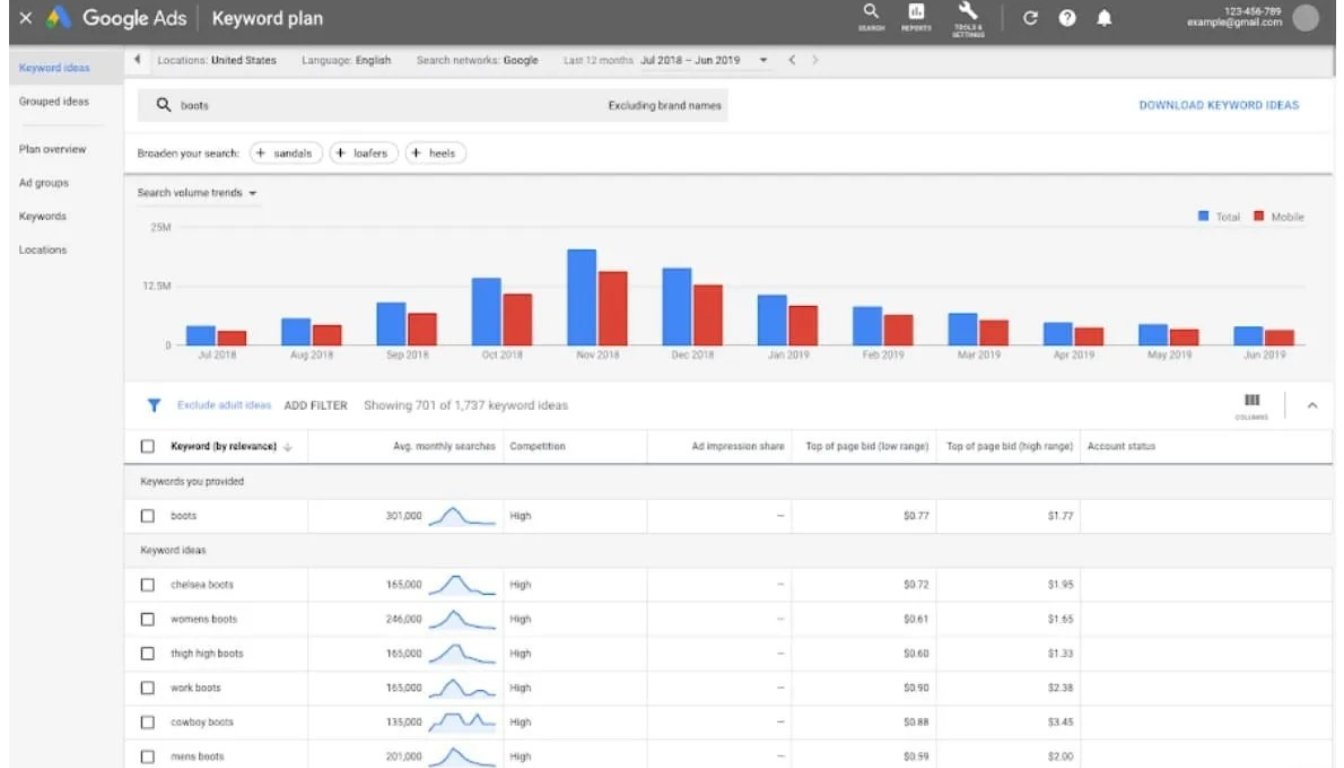
To succeed in affiliate marketing, you need more than just an attractive website—you must ensure your site ranks high on search engines and runs seamlessly for users. Proper optimization is like setting up a smooth highway for both traffic and conversions. Let’s break this down into actionable steps.
Conducting Keyword Research
Keyword research is vital for attracting the right audience to your affiliate marketing website. It’s like understanding the buzzwords your customers are already searching for. By aligning your content with these terms, you’re essentially helping your audience find you effortlessly.
Here are tools and strategies to nail keyword research:
- Start with Broad Ideas: Think about the topics your niche audience is passionate about. For instance, if you’re into fitness affiliate marketing, terms like “best protein powders” or “home workout gear” could be a starting point.
- Use Free and Paid Tools: Tools like Ahrefs Free Keyword Generator and Google Keyword Planner are fantastic for beginners. They display how often particular keywords are searched and their competition levels.
- Spy on Your Competitors: Check out what’s working for other affiliate marketers in your niche. Tools like SEMrush’s Keyword Magic Tool allow you to analyze competing websites and uncover keyword gaps.
- Prioritize Long-Tail Keywords: These are longer, more specific phrases like “best eco-friendly yoga mats for beginners.” They might have lower search volume, but they often convert better because they target users with clear intent.
Once you’ve compiled a list of relevant keywords, sprinkle them naturally into your content. Avoid “keyword stuffing”—Google is smarter than that, and nobody wants to read robotic texts.
Improving Website Speed and Responsiveness
Nobody likes a slow website—least of all search engines or your potential customers. Picture it as entering a shop with a jammed door. Frustrating, right? A fast, responsive site keeps visitors happy and improves your rankings too.
Here’s how you can supercharge your website’s performance:
- Optimize Your Images: Large image files can choke your loading speed. Compress them using tools like TinyPNG or built-in WordPress plugins like Smush.
- Minify Your Code: Trimming down your HTML, CSS, and JavaScript files is a simple way to boost speed. Plugins like WP Rocket can handle this for you.
- Enable Browser Caching: Storing parts of your website in a visitor’s browser can massively reduce reload times on future visits. Most hosting providers include this as a feature.
- Test Your Site: Regularly check your website’s speed using tools like Google PageSpeed Insights or Pingdom. They provide actionable tips tailored to your site’s specific issues.
- Upgrade Your Hosting Plan: Sometimes, poor hosting is the bottleneck. A quality hosting provider with good server response time ensures your site stays fast no matter the traffic surge. For a deeper dive, Cloudflare has excellent advice on choosing reliable hosting.
It’s not just about speed; mobile responsiveness is equally crucial. Over half of web traffic comes from mobile users. Use flexible themes and frameworks that adjust seamlessly across devices, making your site user-friendly everywhere.
By combining smart keyword targeting and ensuring your affiliate marketing website keeps up with today’s lightning-fast expectations, you’re setting yourself up for long-term success in affiliate marketing.
Setting Up Affiliate Tools and Tracking
To successfully run an affiliate marketing website, you need the right tools and accurate tracking in place. Think of it like building a house—you wouldn’t start without a good blueprint and a way to ensure everything stays on track. Let’s walk through the essentials of setting up affiliate plugins and tracking so your website works smarter, not harder.
Installing Affiliate Plugins
Managing affiliate links manually can get messy fast. That’s where affiliate plugins come in—they simplify your life by organizing links, tracking clicks, and even cloaking long, unattractive URLs. The right plugin helps keep your site professional and user-friendly.
Here are some top plugin recommendations to get you started:
- Pretty Links: This plugin is a go-to choice for new affiliate marketers. It helps you shorten, brand, and track your links all in one place. Plus, it makes managing your links feel as easy as managing a grocery list. Check it out on Pretty Links.
- ThirstyAffiliates: Designed with affiliate marketers in mind, ThirstyAffiliates lets you organize your links into categories, cloak them for a professional touch, and monitor how they’re performing. It’s perfect if you want a clean, stress-free system. Get more details on plugins like this at ThirstyAffiliates on WPBeginner.
- AffiliateWP: If your affiliate marketing website involves running your own affiliate program (letting others promote your business for commissions), AffiliateWP is an amazing tool with extensive features. It integrates seamlessly with WordPress. Learn more at AffiliateWP.
Once you’ve picked a plugin, install it like any other WordPress plugin. Navigate to your WordPress dashboard, go to Plugins > Add New, search for the plugin, and click “Install” followed by “Activate.” After activation, follow the in-plugin guide to configure your settings and you’re good to go.
Remember, your plugins are essential for scaling your affiliate business while keeping your site organized and efficient.
Setting Up Analytics and Conversion Tracking
Data is your best friend in affiliate marketing. You need to know what’s working and what’s not, and the only way to do that is by tracking your numbers. Tools like Google Analytics give you a crystal-clear view of your website’s performance, allowing you to make informed decisions to maximize your ROI.
Here’s how to get started:
- Install Google Analytics on Your Site: Google Analytics is free and incredibly powerful. It tracks everything from your traffic sources to user behavior on your site. For step-by-step guidance, check out this tutorial on setting up Google Analytics for Affiliate Marketing.
- Enable Affiliate Link Tracking: By default, Google Analytics doesn’t specifically track affiliate clicks. However, you can set this up using custom events in Google Analytics 4 (GA4). Not a coder? Don’t worry! Many plugins like MonsterInsights make this setup easy. Alternatively, follow this guide on Tracking Affiliate Link Clicks in GA4.
- Mark Conversions: Conversions tell you how many visitors actually complete desired actions, like making a purchase through your affiliate link. Set up these conversion goals within GA4 to monitor your success effectively. A handy guide to this is available on How to Track Affiliate Conversions.
- Integrate Additional Tools if Needed: Tools like AnyTrack can automatically pull and sync your affiliate network data into Google Analytics. This saves time and avoids data discrepancies. Learn more here.
Tracking helps you understand your audience’s behavior. Are they clicking your links but not converting? Maybe your product reviews need a stronger call-to-action. Are they leaving your site quickly? Perhaps your page load times or content quality need improvement. The beauty of analytics is that they reveal where you should focus your efforts.
By combining an affiliate plugin with robust tracking tools like Google Analytics, you’ll set yourself up for measurable growth and smarter decision-making. Imagine trying to drive cross-country without a map or mileage tracker—it’s the same concept here. With these tools dialed in, you’re not just running an affiliate website—you’re running a finely tuned business machine.
Frequently Asked Questions
What is an affiliate marketing website?
It’s a website where you share helpful content about products or services and earn a commission when people click your affiliate links and make a purchase. Think of it as recommending something you love and getting paid when others act on your advice.
Do I need technical experience to start?
Not really. Many beginners start with zero tech background. Thanks to user-friendly platforms like WordPress and website builders, most tasks, like designing and publishing pages, are straightforward. Tutorials and guides can also help you step through the process.
How much does it cost to set up?
It can be pretty affordable. You’ll need to budget for a domain name (around $10–$20 per year), hosting (between $3–$10 monthly for beginners), and possibly a premium theme or plugins, though free options often work fine when you’re starting out.
Which platform should I use to build my website?
WordPress is a top choice for affiliate marketers because it’s flexible and beginner-friendly, with tons of themes and plugins available. If WordPress feels overwhelming, website builders like Wix or Squarespace are simpler but come with more limitations.
How do I choose a profitable niche?
Pick a niche you enjoy but that also has demand. Start by brainstorming topics you’re passionate about—then check if people are actively searching for products and information in that space. Tools like Google Trends and keyword research tools can help gauge interest.
Where do I find affiliate programs?
You can check out affiliate networks like Amazon Associates, ClickBank, CJ Affiliate, or ShareASale. Many individual brands also have their own programs—just search “[brand name] affiliate program.”
What kind of content should I create?
Focus on content that’s useful to your audience. Product reviews, comparison articles, how-to guides, and “best of” lists are popular with affiliate marketers. Think about what questions your niche audience might have and aim to answer them.
How do I add affiliate links to my website?
Most programs give you unique affiliate links after you sign up. Add them naturally to your content, like within a product review or a “recommended tools” section. Some plugins can also help you manage links easily if you’re using WordPress.
Can I use social media to promote my site?
Absolutely. Platforms like Pinterest, Instagram, and Facebook are great for driving traffic. Share your content, engage with followers, and redirect potential readers to your website or specific blog posts that include your affiliate links.
How long does it take to start making money?
It varies. Some people earn in a few months; others take a year or more. It depends on your niche, traffic, and how consistent you are with posting valuable content. Patience and persistence pay off.
Can I set this up while working full-time?
Yes, many affiliate marketers start as side hustlers. Since you can work at your own pace, you only need a few hours each week to begin. Just stay consistent and make progress little by little.
Is affiliate marketing legal?
Yes, as long as you follow the rules. Make sure to disclose that your links are affiliate links—most programs require this anyway. You should also read and follow the terms of any affiliate program you join.
Do I need to know SEO?
Basic SEO knowledge helps, but you don’t need to be an expert. Learning how to target the right keywords and structure your content for Google search can get you better visibility and more traffic.
How do I track my earnings?
Most affiliate programs or networks have dashboards where you can see earnings, clicks, and conversions. Check these regularly to see what’s working and tweak your approach if needed.
What’s the biggest challenge for beginners?
Consistency. A lot of people give up too early because they don’t see quick results. Building traffic and trust takes time, so stick with it even if progress feels slow at first.
What’s the most important piece of advice for a beginner?
Focus on helping your audience first. If your content solves problems or answers questions, trust and sales will follow. Keep learning, stay patient, and don’t try to do everything at once.
Final Thoughts
Building a strong foundation for your affiliate marketing website is like setting the stage for a thriving business. From choosing the right platform and securing a memorable domain name to optimizing navigation and performance, every step you take directly impacts your success.
Remember, this isn’t a one-and-done process. Maintaining and enhancing your website regularly is key to staying competitive and building trust with your audience. Keep an eye on your analytics, adapt to your audience’s needs, and ensure your technical setup grows with you.
Your journey doesn’t end with the launch—it’s just beginning. Take what you’ve learned, apply it, and keep refining. The right technical setup, combined with consistent effort, transforms your website into more than just a digital space; it becomes a meaningful resource for your audience—and a revenue stream for you.

